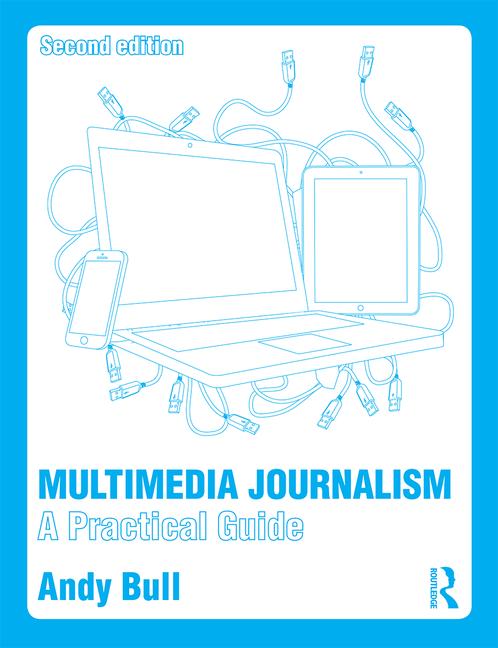by Andy Bull
Up until now it's been pretty difficult for the non-coder to create a magazine for the iPad and other tablets
What simple platforms there were for building mobile phone and tablet apps often charged a hefty fee to host
But now there's a platform that lets you create and publish digital magazines for free.It's called Glossi, and it makes publishing for tablets, smartphones and computer easy.
It’s a very simple interface to get used to, and you can create a professional-looking magazine without any formal website-building, app-creating or other technical ability.
It's currently in public beta, so you need to apply to join here.
What Glossi teaches
Glossi may be simple to use but that's not to say its magazines design themselves, or that anyone can create something that looks great on the platform.What it does do is enable those with magazine skills, or who are learning them, to create online publications that demonstrate what they can do.
Because you don’t have to worry about learning InDesign or whatever, you can concentrate on presenting good content effectively.
Glossi enables you to practise and demonstrate the full range of magazine editing skills:
- commissioning copy,
- editing it and presenting it,
- headline writing,
- picture selection and presentation,
- planning the book,
- front page image selection and
- cover-line writing.
It also has a very comprehensive series of tutorials on the site.
So, rather than go over what Glossi's team have already done, I’ll curate some of Glossi's key tutorials here, and then show you a simple magazine I made as I got used to working on the Glossi platform.