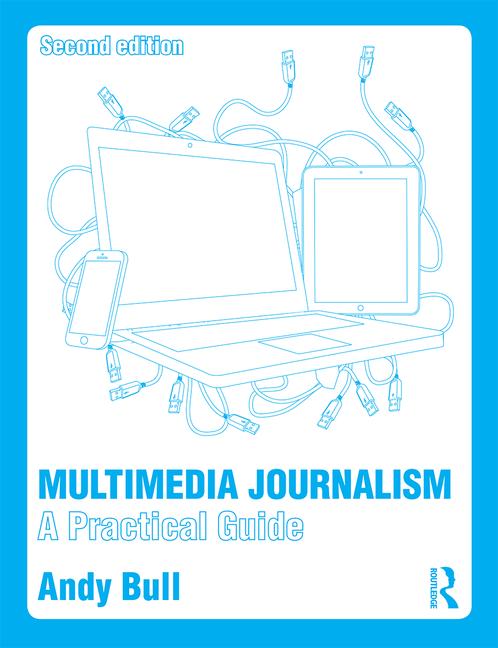Scoop.it is no longer the ideal curation platform that it
once was.
You are now limited to 50 posts on the free version which,
if you take their recommendation that you post 10 items a day, means you can only
host five days of material on the platform.
In theory you can set Scoop.it to automatically delete your
oldest post as you add each new one, but I found this didn’t work. So, if you
decide to stick with Scoop.it’s free version, you have to manually delete your
oldest posts regularly.
This was the last straw for me with Scoop.it, which has
become progressively harder to use over recent months.
I used to find it a brilliant discovery tool, but one day my
range of suggested items - based on an extensive key-word and blog-post trawl I
had set up- became far less relevant. I
contact Scoop.it to ask what they had done and they said nothing. Whatever, it
meant I had to find another discovery tool.
In the Curation section of Multimedia Journalism, Chapter 6
page 191, Scoop.it is the suggested platform. Feedly is my recommended replacement for it.
All the tuition in the textbook is still relevant. You just
need it apply it to Feedly. That tuition is in the textbook pages Module 6B8,
pages 206-212 and the material discussed there is linked to here
Getting started with Feedly
Here’s a guide to getting started with Feedly
That link takes you to detailed tuition, but this summary may
be all you need to get started.
Log in to Feedly with Google or Facebook and choose the Basic
option.
First, populate your feeds section by
Finding the content sources you want to monitor.
Saving them all
Now you have a place to read suggested content and choose
the items you want to curate
Create a board for each of the areas you wish to curate.
I’ve created two:
and
Then, as you read, click the star logo to add your
selections to the board you want to curate them on
You can share your selections on Twitter and other social platforms.
Those posts on social media will draw readers back to your boards to read your curated
items
The default layout is a little stark. I prefer the cards
design, but there are other options.