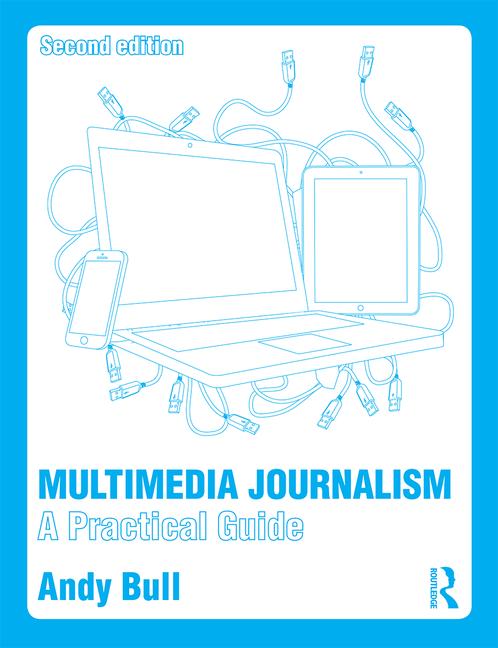54a
Print has a problem. Print is static.
With digital news platforms you can combine video and audio, interaction of all kinds, and links to all sorts of other content.
With print, what you see on the page is all you get.
Or it was.
Augmented reality changes that. It removes print’s disadvantage by making it possible to create links within printed images that open up from them into an entire digital world. It turns a static medium into a dynamic one.
OK, we know how easy it is to embed multimedia content into a website or blog.
With augmented reality you can, effectively, embed it into print.
Pointing your smartphone camera at a still image that has been turned into a trigger image for a piece of augmented reality makes that media play.
You make this possible through the use of an augmented reality app or, less sci-fi-sounding, via a digital browser.
Last Saturday (November 18) The Saturday Times Magazine (paywalled) declared it was publishing the first augmented reality supplement:
You need the right app on your phone for the trigger image to be activated and for the secondary media to be loaded.
In the case of The Times, you needed to download an app called Aurasma, which claims to be the world's first visual browser to your iPhone, iPad or Android device.
The Times used Aurasma to link still images, in adverts and editorial, to videos on the same topic, so the magazine cover, for example (pictured above), featured a figure which, when viewed through Aurasma, sprang into life via a short video loop.
What’s great about Aruasma is that anyone can use it for free, provided your application is approved. Mine was within a few minutes, so hopefully yours will be too.
In this masterclass we’ll run through the processes involved in using Aurasma to create augmented reality content of your own. We’ll cover:
- Subscribing to Aurasma
- Loading the app into your Android or iPhone
- Creating augmented reality content – or what Aurasma calls Auras
- Publishing those Auras and making them findable