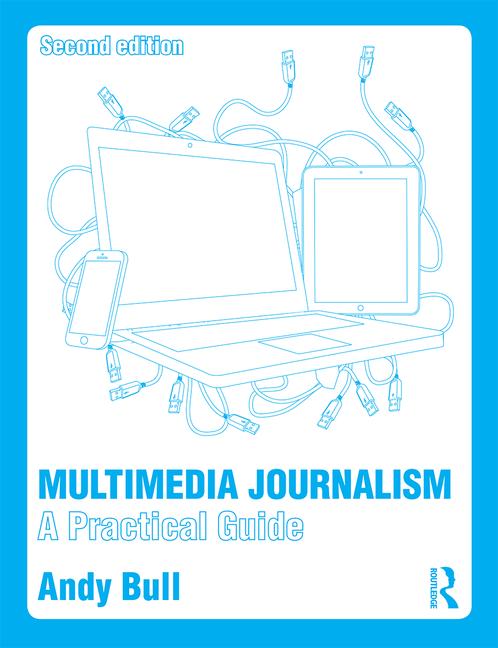The Multimedia Journalism project is all about training journalists for the present and the future.
So while the core principles of
journalism – finding news, writing it, and interviewing
– make up the bulk of the Multimedia Journalism textbook and companion
website, today’s journalists need also to be able to use the new tools
at their disposal.
Tools that help them immeasurably in their story finding, researching and telling.
Key among these are social media platforms including Twitter, Facebook, Google+, Linked In and others.
So editors in a consultation organised by the National Council for the Training of Journalists
showed a failure to understand the nature
of modern journalism when they put social media, web skills and
interaction with readers at the bottom their list of priorities for
trainees.
Because it is through the use of
social media, and through interaction with readers, that journalists
can find stories, research them more easily, effectively and accurately,
and can tell them in a way that will engage with those readers.
Social media and interaction
with readers are – in short – the modern means to the traditional
journalistic end. With journalists chained to their desks much of the
time, they are vital to the journalistic process.
Those modern means are developing all the time.
In a matter of weeks, Google+ – still in restricted-access beta mode – has established itself as a key platform for journalists.
So any printed textbook about
social media, even if published a month ago, is already out of date if
it doesn’t show students and educators how to use Google+.
Which is where MMJ comes in.
Learning there is never out of date because the companion website can be updated instantly.
That flexibility will be
demonstrated over the coming academic year, when I’ll be publishing a
comprehensive guide to the use of social media for journalism.
It will follow the MMJ
three-stage structure, with tuition in the Getting Started, Building
Proficiency and Professional Standards hierarchy.
The course will begin on September 2.
You can follow it by buying the
Multimedia Journalism textbook, in ebook or printed form, which gives
you permanent free access to the companion website on which the tuition
will appear.
Find out more about the MMJ project here: http://www.multimedia-journalism.co.uk/
Check out the free stuff in the MMJ Summer School here: http://www.multimedia-journalism.co.uk/node/1879
And check back for the full programme of new content, which will be announced soon
Friday 26 August 2011
Thursday 25 August 2011
Thursday 11 August 2011
What the English riots have shown us about how reporting has changed - and a practical guide for journalists on how to adapt
I've tried to cover a good many of the ways in which journalism has changed in various recent MMJ Masterclasses.
In the introduction to Masterclasses 22-25 I used this bullet-pointed list of how reporting been transformed. I said:
"The key elements in this revolution are these:
- The birth of new journalistic forms – key among them curation and live blogging
- Smartphones that give everyone the ability to broadcast live, multimedia content from anywhere, any time
- New mobile, geo-location platforms that combine news and community, and root reporting to place
- World-changing events that can’t be covered adequately by traditional journalists using traditional means of reporting
- The demand from many – call them citizen journalists or just eye witnesses - to be part of the reporting process"
Because all this is so topical, I'm making a lot of this material available outside the MMJ paywall for a short period.
Follow me @andybull on Twitter, on Facebook or Google+ and you'll be able to see what's available when.
Or you can subscribe to Multimedia Journalism: A Practical Guide, by buying the textbook, in paper or e-book form, and get all online content free.
Wednesday 10 August 2011
The reporter’s riot-coverage kit: the best social, mobile and multimedia tools for live broadcasting
Follow @andybull


Organise, explain, and add context
”Narration is the most important aspect of storytelling. As the author it is your job to guide the viewer from start to finish, just as you would if you were talking. Take full advantage of the Storify text feature to explain why elements appear where they do and what they mean.
”Without some kind of context, it’s easy for stories to become a jumble of Tweets, photos and videos. As the writer, think about how you can add context to the materials you’ve embedded inside your story.
Story flow
”When you begin writing a story, think about what story you want to tell, and how many elements you need to communicate this. One tactic is to start off by writing an interesting lede,[intro] choosing a compelling visual element or tweet, and branching off from there.”
Mobile phones and social media aren’t just perfect for organising riots, they’re pretty handy for covering them too
Here are some ideas on the best tools to use, with links to other suggestions and tutorials in how to operate with them

Video: Bambuser
First things first – you’ll want to broadcast live video from the scene
If you’re not in a wifi hotspot you’ll find most of the in-phone video apps struggle to broadcast.
Bambuser can still connect.
Here’s a technical explanation of how it does that, from the Shiny Shiny tech site: “Bambuser scales the quality of the broadcast to the strength of the connection. On fast connections it will push out high quality video at a full 35 frames per second, but on weaker connections it will drop frames but keep sending the video out resulting in jerkier but still continous broadcasting.
“One particularly smart feature is a recognition of key frames. So Bambuser won't drop just any frames when it's cutting quality to save the broadcast - it will try and drop ones it thinks are less important while keeping ones - keyframes - that it recognises as more significant. For example when the picture changes noticeably it will recognise the first shot of a new image as a key frame and make sure that is kept in.
"“Other video streaming apps don't have this capability."
And it can broadcast to your blog, facebook, to Twitter or to and RSS feed.
For more on video, audio and text reporting on the ground, go here: http://www.multimedia-journalism.co.uk/node/1601
Publishing platforms: Cover it Live

If you work for a media organisation or student publication, you’ll want your content on that platform, but how do you get it there instantly?
The Cover It Live Live liveblog publishing platform can take content in all media, and the player can be embedded in any website or blog.
And with its app on your phone you can broadcast all media direct to it from the scene.
Others to consider
Posterous and more are covered here: http://www.multimedia-journalism.co.uk/node/1602
There’s an overview of live blogging here: http://www.multimedia-journalism.co.uk/node/1598
Curating the emerging story: Storify
Storytelling with Storify is something you need to learn to do well
They give this advice in their blog:Organise, explain, and add context
”Narration is the most important aspect of storytelling. As the author it is your job to guide the viewer from start to finish, just as you would if you were talking. Take full advantage of the Storify text feature to explain why elements appear where they do and what they mean.
”Without some kind of context, it’s easy for stories to become a jumble of Tweets, photos and videos. As the writer, think about how you can add context to the materials you’ve embedded inside your story.
Story flow
”When you begin writing a story, think about what story you want to tell, and how many elements you need to communicate this. One tactic is to start off by writing an interesting lede,[intro] choosing a compelling visual element or tweet, and branching off from there.”
There's a full guide to using Storify here: http://www.multimedia-journalism.co.uk/node/1581
Other ideas: Bubbleby and Foursquare
Bubbleby allows you to create content round a spot on a map – so you could build a multi-location picture of a town and the incidents that are happening there. Updated over time, these create a record of the situation.
There's an overview of location-based content for local journalism here: http://www.multimedia-journalism.co.uk/node/1583
Foursquare
Now it’s easy to create a page for your journalism on Foursquare. On it you can post tips. While Foursquare is designed to recommend venues, you could use to to warn of danger at them.
There's more on using Foursquare for journalism here: http://www.multimedia-journalism.co.uk/node/1529
Creating timelines Dipity and Vuvox
Dipity is great for creating multimedia timelines fast
And you can embed them anywhere. There's a guide to doing that here: http://www.multimedia-journalism.co.uk/node/1900Vuvox is great for more creative multimedia visualisations
Full guide: http://www.multimedia-journalism.co.uk/node/1902
And finally – don’t get hurt
There’s a lot of sage advice in this post, drawn from the NUJ and others
It's about how to prepare to cover a riot, and how to conduct yourself while you do so
Here's the link: http://www.newdigitalpoint.com/showthread.php/42433-Practical-advice-to-journalists-covering-riots
For more on current topics for socila, mobile, multimedia journalism check out the free MMJ Journalism Summer school here
Labels:
mmj,
multimedia journalism,
riot,
riot coverage,
riot reporting
Wednesday 3 August 2011
The journalist's essential guide to getting started with Google+
Follow @andybull
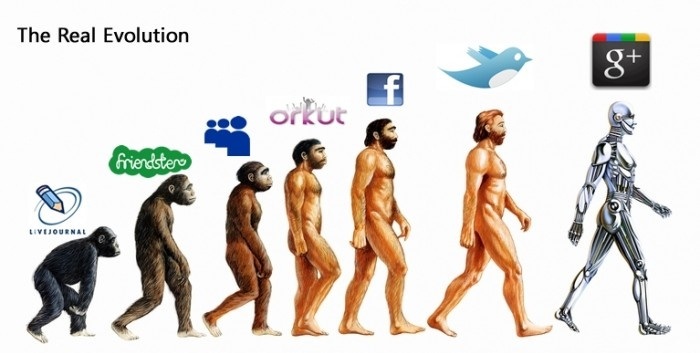
It's very early days, but first indications are promising.
Google has a couple of heavy defeats behind it - Buzz failed to take off and Wave has been canned.
So it's wise to be cautious about Google+ for now.
It's reminiscent of the way loads of smart minds invented apps for the iPhone and cemented its place as the premier tool for mobile journalism.
I've tried here to distill what I consider to be the best of that advice into - for now - a few screens that focus on quickest, easiest ways to build your Google+ presence and get working with the app.
Can Google+ become the number one social network?
Because that's what it has to do if it is to succeed
Which means it must supplant Twitter and FacebookSo will it?
It's very early days, but first indications are promising.
Google has a couple of heavy defeats behind it - Buzz failed to take off and Wave has been canned.
So it's wise to be cautious about Google+ for now.
But it's certainly worth experimenting with Google+ to see how you like it.
One indication that Google+ could take off is the enthusiasm with which developers are creating Google Chrome extensions that, when applied to it, improve its performance and expand its functionality.It's reminiscent of the way loads of smart minds invented apps for the iPhone and cemented its place as the premier tool for mobile journalism.
If things continue the way they have in Google+'s first few weeks, it could become the premier platform for social journalism.
Along with the extensions, there is plenty of advice out there about how to get started with Google+ and develop your skills in using it.I've tried here to distill what I consider to be the best of that advice into - for now - a few screens that focus on quickest, easiest ways to build your Google+ presence and get working with the app.
We'll return to Google+ for a full MMJ Masterclass in a little while - if it lives up to its early promise.
Next: Get an invite, invite others, get help
Subscribe to:
Posts (Atom)