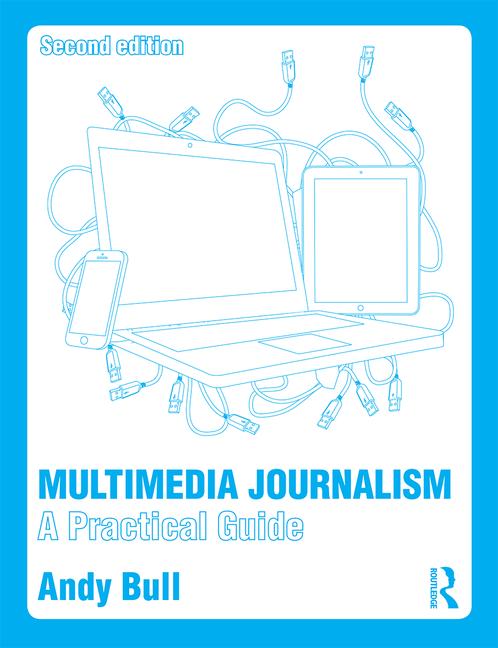Here's something that worries me.
I try to help journalism students to acquire the skills they need to get jobs.
That's what the Multimedia Journalism project is all about.
But what worries me is that the number of jobs in what you might call traditional journalism is shrinking fast.
Pretty much every day there are reports of cutbacks and lay-offs by the traditional employers of journalists: publishers and broadcasters.
It's not that journalism skills aren't still in demand. Infact, many more people in a range of disciplines other than traditional journalism now need those skills.
That's because of the growth of social and other online media, and their use by marketers, public relations professionals, communicators and brand managers.
And because, as a result of the accessibility of social and online media, every company is a media company.
What is emerging is a new form of journalism - brand journalism. It requires all the traditional journalistic skills to do it well, but it also requires an understanding of marketing and PR.
Journalists have often seen PR as a dark art, and one that they would only move across to if their career in 'pure' journalism hit a brick wall.
They can't afford to think like that any more. And there is no need to see well-practised brand journalism as any lesser craft than the journalism required by publishers and broadcasters.
So I'm working on a new project.
Its working title is Brand Journalism: A Practical Guide to a New Medium.
It will be for those in all the disciplines mentioned above.
It will give journalism students and journalists the essential additional knowledge, understanding and practical skills they need in marketing, public relations, and communications.
And it will teach marketers, public relations and communications professionals, and brand managers what they need to learn about journalism.
It will take the form of a textbook - in both paper and ebook format - plus a comprehensive supporting website. And, as you'd expect, it'll also exploit the full range of social and mobile media.
As things develop, and the project takes shape, I'll post updates here. Meanwhile, and as a first step, I've begun to curate the topic of Brand Journalism on Scoop.it. You can find it here.
Thursday 8 December 2011
Friday 25 November 2011
Instagram: it's Twitter for photojournalists... previewing Masterclass 40 at MMJ
Follow @andybull

You follow people, hopefully they follow you, and you – and they – can comment on each others photos, and click to like them.
We looked at Instagram as one of the six smartphone apps featured here that I think are among the best on the market for journalism
The app itself is purely mobile based, so you can’t use it on a static computer.
However, like any successful social platform, apps are being created that stretch its usability
Let’s take a look at four of them, in no particular order. They’re new, and still under development, but they are worth checking out:
I can view as a grid or as a blog-style list
To get started you go here and enter your Instagram account name
It brings up your recently posted Instagram images. Here are mine:

You get your own url at Instagrid. Here’s mine: http://instagrid.me/andybull
The app expands the reach of Instagrid, the purely iPhone-centric app, by allowing you to invite people who don't use Instagram to subscribe to your feed via email.
I can also subscribe to the photographers whose work I like, and receive their new Instagram photos in an email every few days.
You can also create #hashtag galleries.
They say: “Instantly create a gallery of all the photos tagged with a specific #hashtag. It's a great way to keep track of a set of photos for yourself, your company, a conference or event.”
Now if I’d been careful to tag my recent photos from one or two of the locations I’ve shot I could create a good personal gallery. Sadly I wasn’t, but here’s what I got with the hashtag London:

One problem with this is that, if I have tagged my photos and want to use only them in my gallery, any other photos on Instagram tagged with the same hastag will be pulled in among mine. Instagrid tell me they are working on a filter so you can avoid this happening.
People can subscribe to my Instagrid channel if they wish. I can subscribe to as many uses as I like and get their images combined in a weekly newsletter
Here are some Instagram follows Instagrid recommends:
mikeyk founder of instagram
fashion street fashion, instagram style
nettatheninja got a job @square after posting this viral website
photojojo purveyor of camera culture
laughingsquid internet man, blogger Scott Beale
hellomuller designer of substance
dcurtis also a designer of substance
erickschonfeld writer for techcruch
threadless behind the scenes at the famous tshirt company
They also have a printing service for your pix here.

Inkstagram does what Instagrid does but, in my opinion, with a better looking interface. You log in through Instagram.
Here’s a grab of my Instagram feed as presented by Instagrid:

I get my photos presented at about twice the size they appear on my phone

I can see either my feed, my own photos, photos I’ve liked, and other options by clicking on the tabs along the top of the screen.
I can also create, customise and share hashtag albums from Instagram.
Heres one #occupylondon:

You get a url, but not a neat one using your account name. Here’s mine: http://inkstagram.com/#/users/2214714
You do, however, get a nicely-designed presence on the site. Here’s mine:

Statigram is different in that it gives you stats on your pictures - which are the most popular, the most commented on, and so on, which makes it the most comprehensive of the four apps we're looking at:

The 'like' history, which gives you a graph that shows immediately which were the msot popular pictures and when they were taken, is really useful.
It also offers what it calls snapshots, well-presented graphics of various aspects of your life on Instagram that you can share with your instagram community.
Here's one that gives my three most popular pix:

I email those to myself from the app, then upload them into my Instagram feed. I can even put the filter of my choice on them.
They say: “It's easy. Simply fill in your username or hashtag and configure the styling options on the right.
“Then click PREVIEW to see what the widget will look like and GET CODE to get the snippet that you need to paste into your website.
You can preview what your gallery will look like:

And get the code to paste your gallery into your website:

Here’s what the embedded gallery looks like:
40D
Instagram is a great iPhone social platform for photojournalists
It's like a visual version of Twitter
Like Twitter it does one thing really well. It lets you enhance and publish your stills to a community.You follow people, hopefully they follow you, and you – and they – can comment on each others photos, and click to like them.
We looked at Instagram as one of the six smartphone apps featured here that I think are among the best on the market for journalism
The app itself is purely mobile based, so you can’t use it on a static computer.
However, like any successful social platform, apps are being created that stretch its usability
Let’s take a look at four of them, in no particular order. They’re new, and still under development, but they are worth checking out:
Instagrid
Instagrid creates an Instagram gallery on your computer that you can use to browse your photos and share them with friends outside the Instagram community.I can view as a grid or as a blog-style list
To get started you go here and enter your Instagram account name
It brings up your recently posted Instagram images. Here are mine:

You get your own url at Instagrid. Here’s mine: http://instagrid.me/andybull
The app expands the reach of Instagrid, the purely iPhone-centric app, by allowing you to invite people who don't use Instagram to subscribe to your feed via email.
I can also subscribe to the photographers whose work I like, and receive their new Instagram photos in an email every few days.
You can also create #hashtag galleries.
They say: “Instantly create a gallery of all the photos tagged with a specific #hashtag. It's a great way to keep track of a set of photos for yourself, your company, a conference or event.”
Now if I’d been careful to tag my recent photos from one or two of the locations I’ve shot I could create a good personal gallery. Sadly I wasn’t, but here’s what I got with the hashtag London:

One problem with this is that, if I have tagged my photos and want to use only them in my gallery, any other photos on Instagram tagged with the same hastag will be pulled in among mine. Instagrid tell me they are working on a filter so you can avoid this happening.
People can subscribe to my Instagrid channel if they wish. I can subscribe to as many uses as I like and get their images combined in a weekly newsletter
Here are some Instagram follows Instagrid recommends:
mikeyk founder of instagram
fashion street fashion, instagram style
nettatheninja got a job @square after posting this viral website
photojojo purveyor of camera culture
laughingsquid internet man, blogger Scott Beale
hellomuller designer of substance
dcurtis also a designer of substance
erickschonfeld writer for techcruch
threadless behind the scenes at the famous tshirt company
They also have a printing service for your pix here.
Inkstagram

Inkstagram does what Instagrid does but, in my opinion, with a better looking interface. You log in through Instagram.
Here’s a grab of my Instagram feed as presented by Instagrid:

I get my photos presented at about twice the size they appear on my phone

I can see either my feed, my own photos, photos I’ve liked, and other options by clicking on the tabs along the top of the screen.
I can also create, customise and share hashtag albums from Instagram.
Heres one #occupylondon:

You get a url, but not a neat one using your account name. Here’s mine: http://inkstagram.com/#/users/2214714
You do, however, get a nicely-designed presence on the site. Here’s mine:

Statigram
Statigram also offers you a good browser-based interface, in which you can choose to view your Instagram feed, your own phones, those you've liked, popular posts, and pix from those you follow, or who follow you.
As the name suggests, it's also keen on statistics.
You get a neat public url. Here's mine: http://statigr.am/andybull
Here's my feed:
Statigram is different in that it gives you stats on your pictures - which are the most popular, the most commented on, and so on, which makes it the most comprehensive of the four apps we're looking at:

The 'like' history, which gives you a graph that shows immediately which were the msot popular pictures and when they were taken, is really useful.
It also offers what it calls snapshots, well-presented graphics of various aspects of your life on Instagram that you can share with your instagram community.
Here's one that gives my three most popular pix:

I email those to myself from the app, then upload them into my Instagram feed. I can even put the filter of my choice on them.
Snapwidet
Snapwidget is different from the three apps we've looked at so far because it lets you embed an Instagram photo gallery for a specific username or a hashtag on your blog or website.They say: “It's easy. Simply fill in your username or hashtag and configure the styling options on the right.
“Then click PREVIEW to see what the widget will look like and GET CODE to get the snippet that you need to paste into your website.
You can preview what your gallery will look like:

And get the code to paste your gallery into your website:

Here’s what the embedded gallery looks like:
Next: Check out the rest of Masterclass 40
Friday 11 November 2011
How to build a Google+ page for your journalism
Follow @andybull

The Google+ page feature is fresh out of the box
It’s only been possible for a few days to create a professional presence on Google+
Facebook’s Mark Zuckerberg immediately charactarised it as a Facebook-inspired mini-me.
There’s some truth in what he says.
But what we need to decide is whether Google+ pages enhance the platform for journalism.
And they most certainly do.
It’s dead easy to set up a Google+ page for your journalism. So what’s to lose?
If the platform tanks, you wasted 15 minutes. If it succeeds – and I think it has to – you are in at the start of a great new social mechanism.
So here is a step-by-step guide to creating your Google+ page.
First, click the logo whcih I've arrowed on the right side of your page:
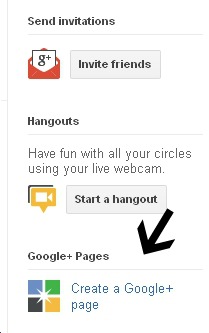
Select the category (you have to decide whether you and/or your journalism fits best under such headingss as product, brand or company:
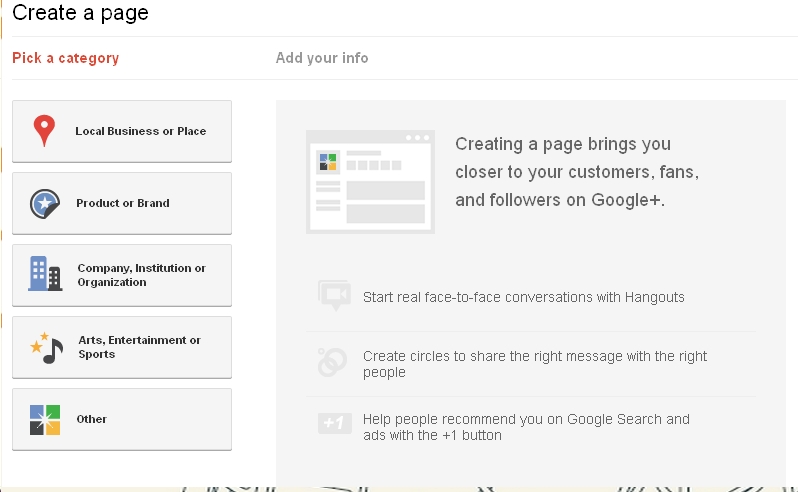
Add your info. You can link to your website at this point:
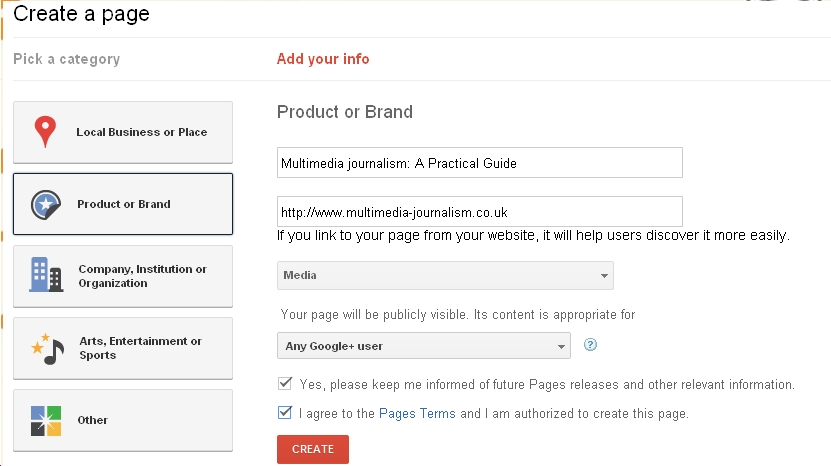
Once some whirring has taken place, you can add a tag line and a profile picture (see this module for how to customise your profile picture):
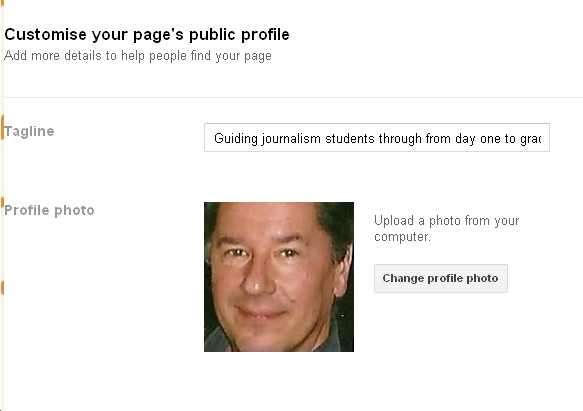
You get taken back to your page and you have this:
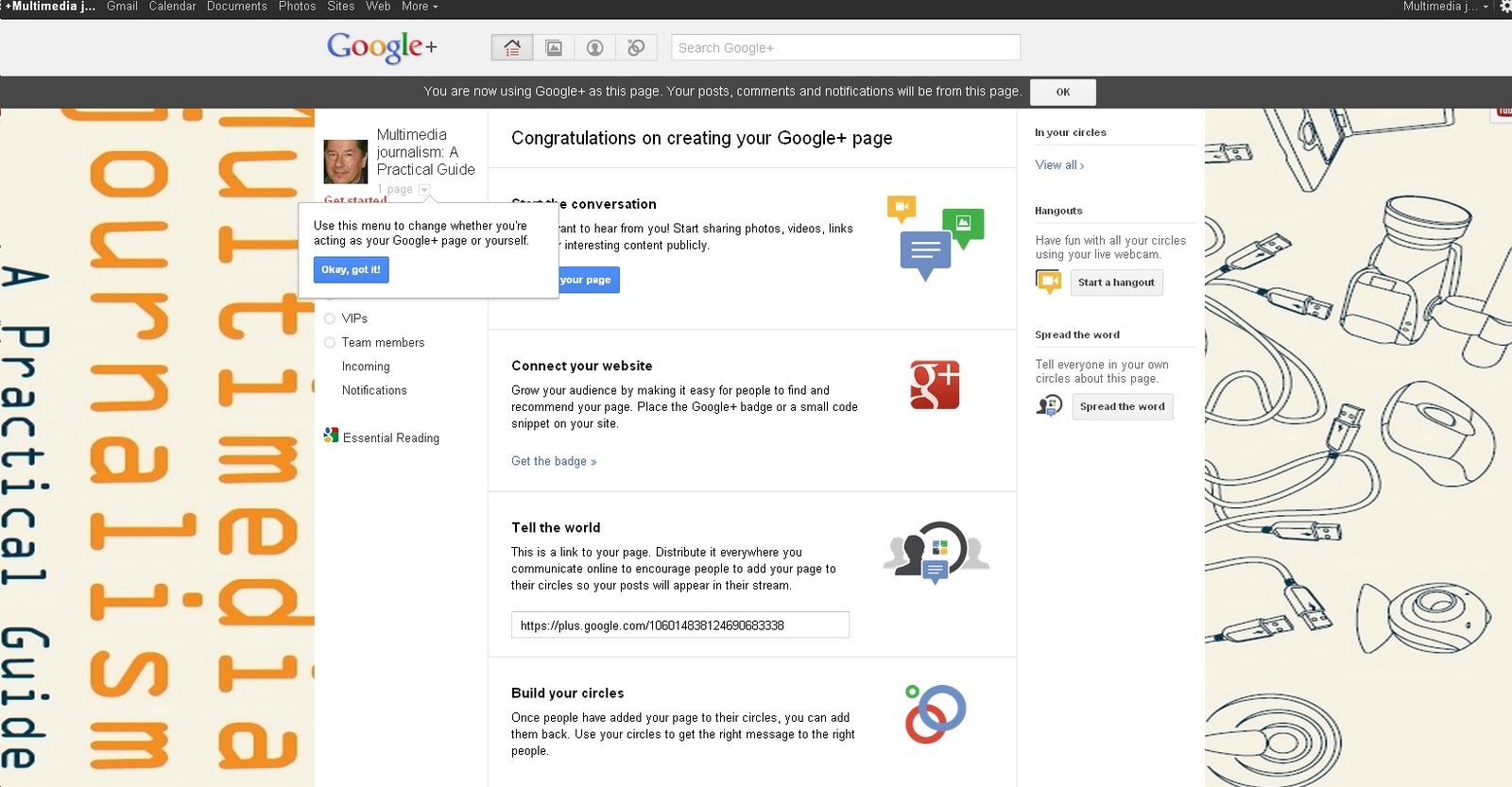
Here you can add information, promote and switch between using Google+ as yourself or as your page.
One thing to make clear: you now have two ways of using Google+ - as yourself or as your page - just as with Facebook you have your news feed and your page.
If you followed Masterclass 38 on building proficiency with Facebook, all of this will feel very familiar.
You can add a logo to your website to show you have a Google+ page:
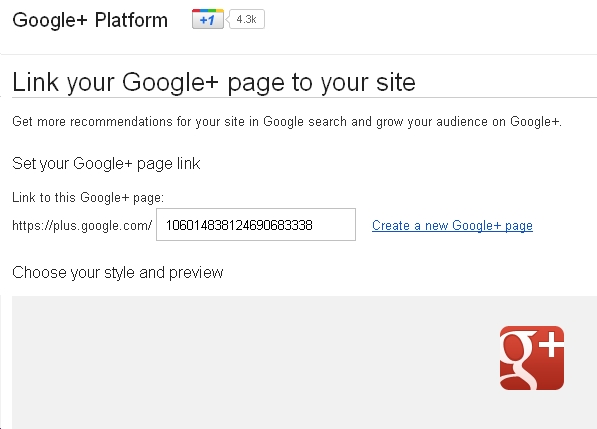
Add a post:
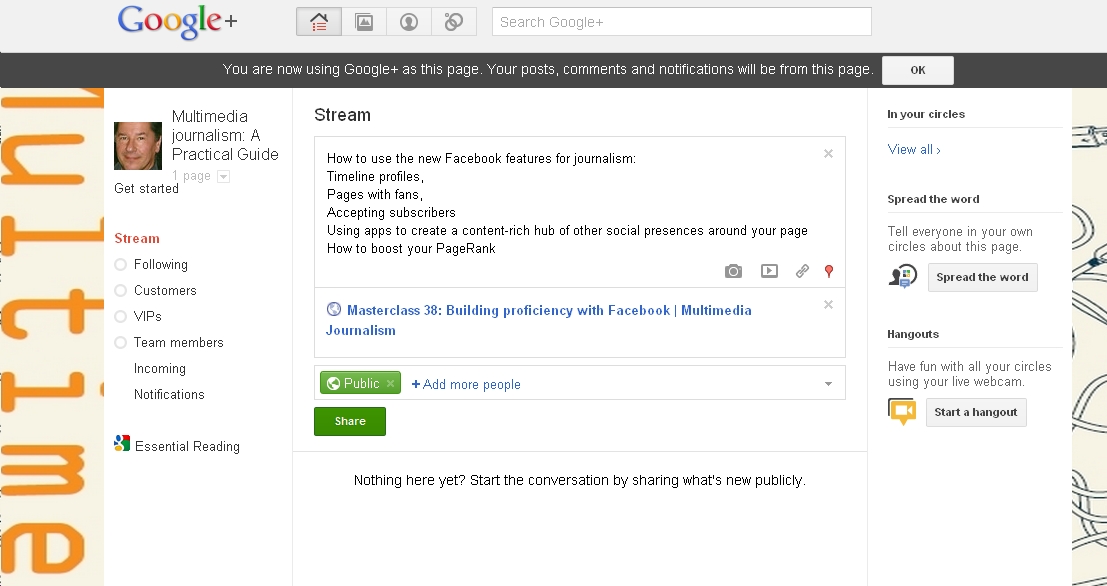
On the right is Share the word, .. where you can tell everyone in your circles about your new page.
Then you get to pimp your profile here:
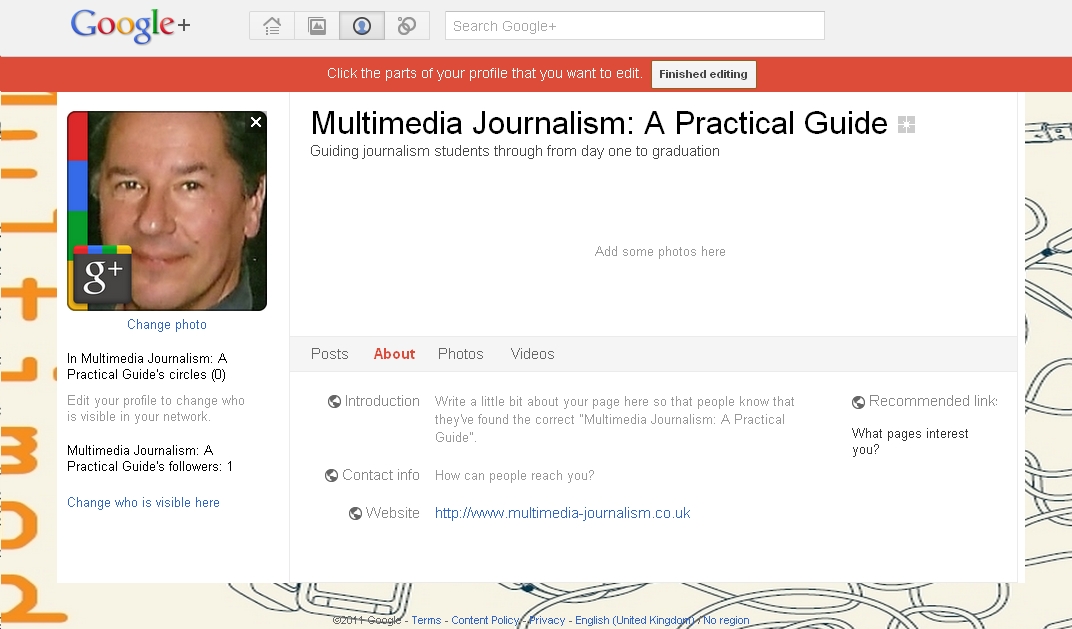
You can add text about what you do, photos and videos.
So you end up with a presence that has text about you, to which you can add photos and videos:
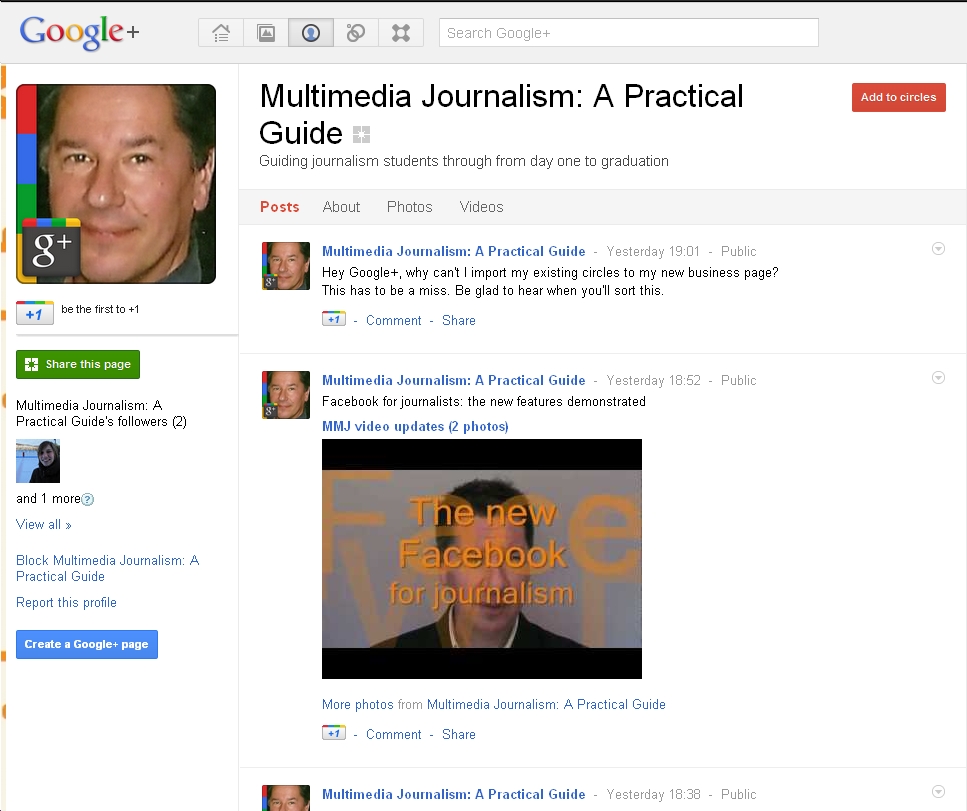
One frustration is that you don’t automatically have your existing circles added to your new page. This is such a miss that it must be sorted very soon. I’ll update here when it is.
Another is that using Google+ as yourself, and as you page, feel like entirely separate entities. Again, I'm sure sharing posts between the two will quickly be made easier, and I'll update here when it does.
39E
This post is a preview of Masterclass 39: Building proficiency with Google+
You can find the full masterclass hereThe Google+ page feature is fresh out of the box
It’s only been possible for a few days to create a professional presence on Google+
Facebook’s Mark Zuckerberg immediately charactarised it as a Facebook-inspired mini-me.
There’s some truth in what he says.
But what we need to decide is whether Google+ pages enhance the platform for journalism.
And they most certainly do.
It’s dead easy to set up a Google+ page for your journalism. So what’s to lose?
If the platform tanks, you wasted 15 minutes. If it succeeds – and I think it has to – you are in at the start of a great new social mechanism.
So here is a step-by-step guide to creating your Google+ page.
First, click the logo whcih I've arrowed on the right side of your page:
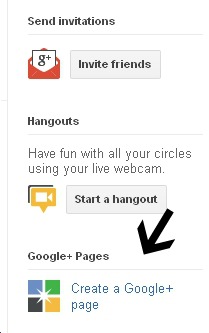
Select the category (you have to decide whether you and/or your journalism fits best under such headingss as product, brand or company:
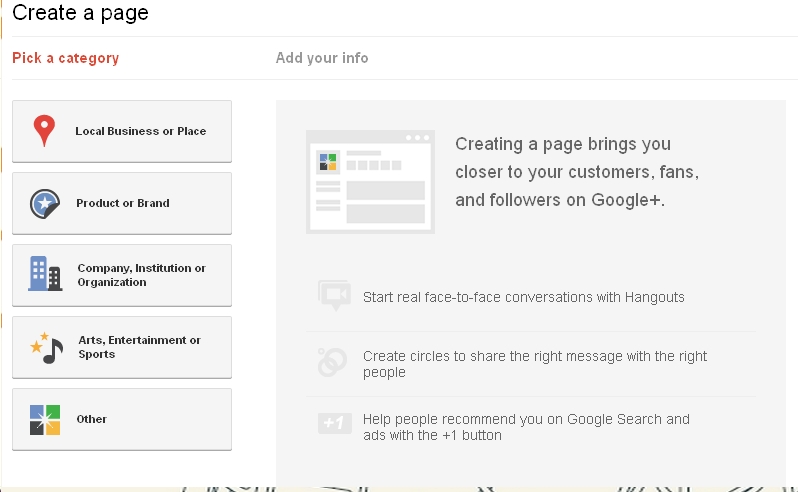
Add your info. You can link to your website at this point:
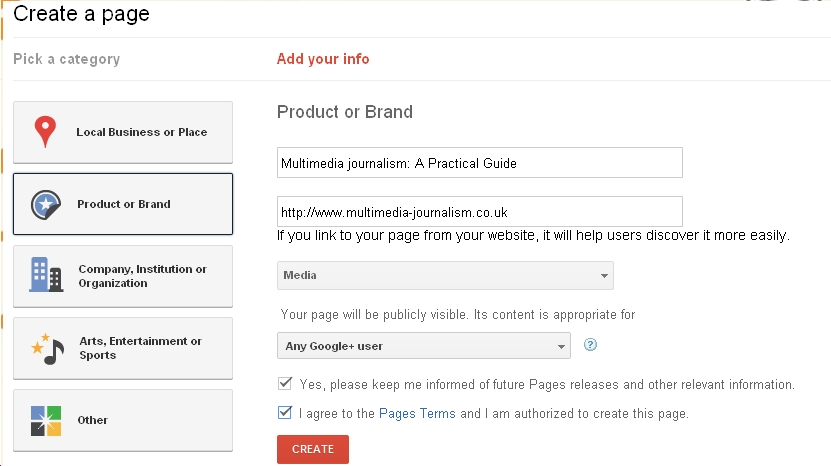
Once some whirring has taken place, you can add a tag line and a profile picture (see this module for how to customise your profile picture):
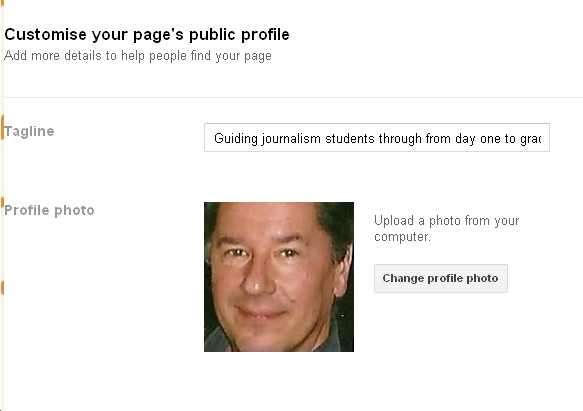
You get taken back to your page and you have this:
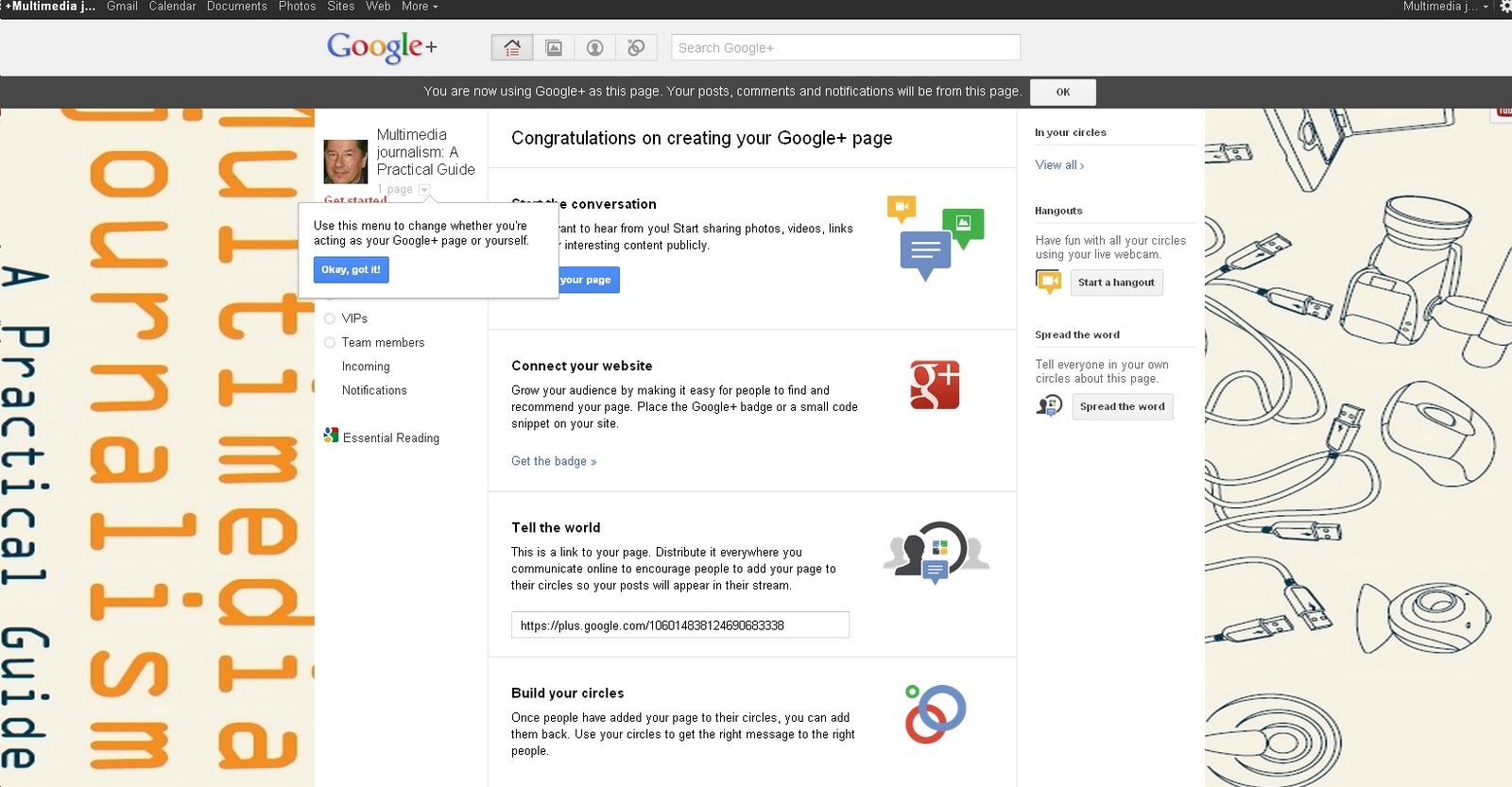
Here you can add information, promote and switch between using Google+ as yourself or as your page.
One thing to make clear: you now have two ways of using Google+ - as yourself or as your page - just as with Facebook you have your news feed and your page.
If you followed Masterclass 38 on building proficiency with Facebook, all of this will feel very familiar.
You can add a logo to your website to show you have a Google+ page:
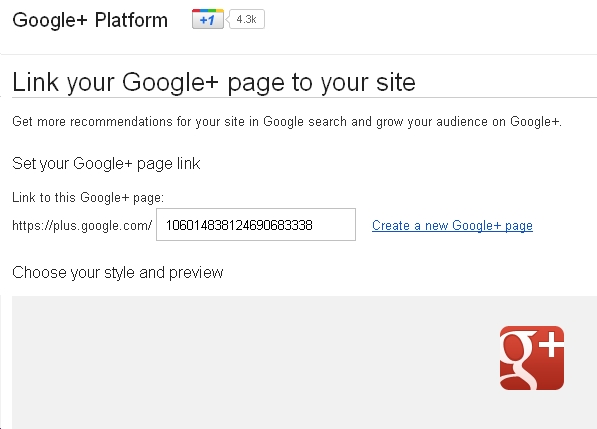
Add a post:
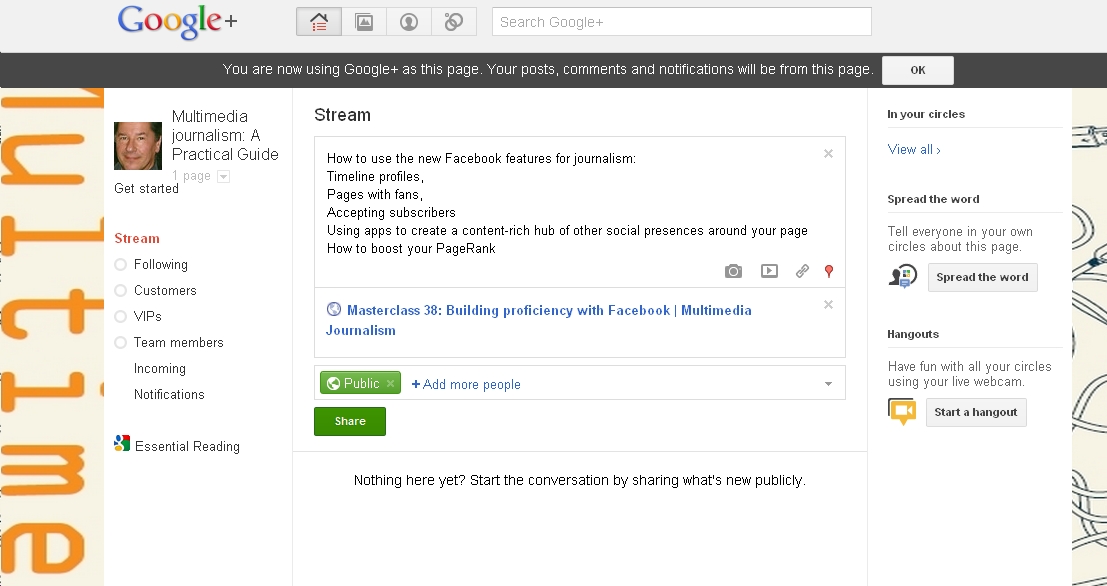
On the right is Share the word, .. where you can tell everyone in your circles about your new page.
Then you get to pimp your profile here:
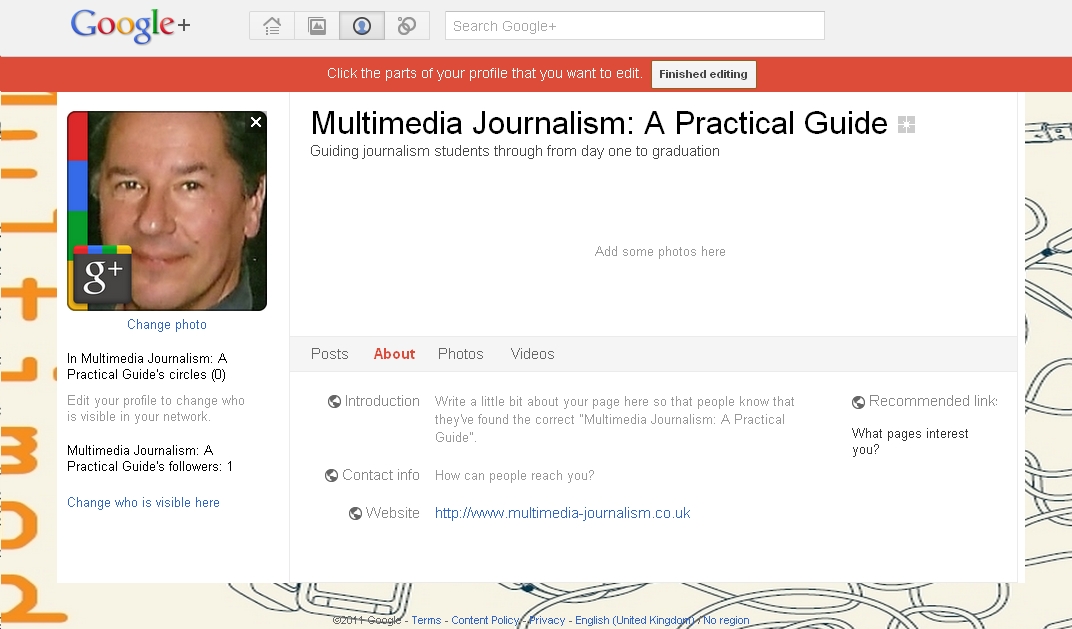
You can add text about what you do, photos and videos.
So you end up with a presence that has text about you, to which you can add photos and videos:
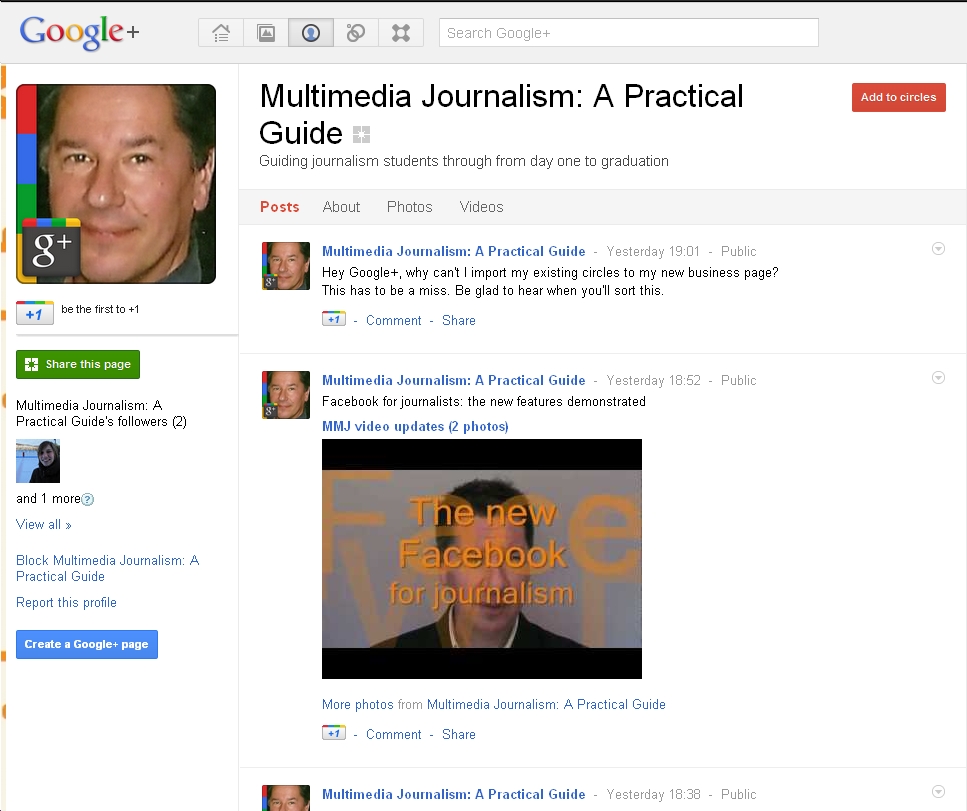
One frustration is that you don’t automatically have your existing circles added to your new page. This is such a miss that it must be sorted very soon. I’ll update here when it is.
Another is that using Google+ as yourself, and as you page, feel like entirely separate entities. Again, I'm sure sharing posts between the two will quickly be made easier, and I'll update here when it does.
For more on using Google+ for journalism, go here
Friday 4 November 2011
Is Google+ deader than the digital-Dodo, or a rival to Twitter and Facebook?
The jury’s still out on
Google+
Will it become the essential
third social platform for journalism, alongside Twitter and Facebook?
Or will it fade, as previous,
much-trumpeted Google features such as Buzz and Wave have done?
My hunch is it’s going to
end up lagging third in the rank of usefulness to journalists for at least a
year.
But I could be wrong.
It may
tank.
When I checked how many of the 724 people in my circles were inactive,
using the Uncircle+ app, almost a third hadn’t posted for
a month.
That doesn’t look good.
So why bother with it?
Well, because I can’t see
Google letting it die without a very hard fight.
Google+ is being positioned
at the heart of Google’s operations.
Google is integrating all other applications with it, in an effort to make it the essential social web-home where all is
available.
Google has plenty of other apps it can integrate with it.
Reader has now been
integrated, so that you can add any of the items you gathered in the Reader, from the RSS feeds we looked at in this Masterclass to your feed, and
share them with your circles.
YouTube, which Google also
owns, now appears as a tab to the right of your screen. Click on it and you’re asked: What do you want
to play?
Add a search term and you get a pop-up with relevant videos, plus a
box asking what you’d like to play next.
And you can share the videos
you watch with those in your Circles.
So, you can stay here for
YouTube as well as Reader.
It follows, then, that Google+
is not just a social network: it is an effort to create a backbone for
all Google services - and the full implications of that are only just becoming obvious.
As Adam Tinworth pointed out when I posted about inactive
accounts on Google+: “People forget that in the early days of Twitter people
would sign up and let their accounts go fallow for months. This is normal for
the early stages of a new social service…”
For that reason, I believe
it’s worth building our proficiency with it.
I’ll be posting a full masterclass
on enhancing your use of Google+ for journalism soon. Check here for updates.
Friday 28 October 2011
Using the new Facebook features for journalism: timeline profile, subscribe and share
Follow @andybull

A lot's changed on Facebook.
You may have heard about Facebook Timeline, which replaces the old style profile.
If you haven’t don’t worry.
We’ll cover it.
And we’ll look at the new ways a journalist can use this new-style timeline profile in conjunction with a fan page – like the ones we built in Masterclass 34
The developments mean you now not only have a place for your journalism - your fan page - but also a more personal space for you as a journalist - your new-style timeline profile.
Because, while you can still invite fans to like your page, you can also now invite people to subscribe to your updates on your new-style timeline profile.
And you can now divide your Facebook community into distinct groups – not unlike the Circles concept on Google+ – and post different content to different groups.
If it sounds complicated, that’s because it is!
But it also gives us a lot more potential for using Facebook for journalism.
So we’ll run through all the new stuff, and demonstrate how it can be used.

38A
Ever been driving down a new road and suddenly found you’ve caught up with the construction team?
That’s the sensation I’ve been getting using Facebook in the past couple of weeks
The Facebook construction team is laying down the social media equivalent of hot tarmac as fast as they can, but public launch has been delayed, and the cars are backing up impatiently, wanting to use this new stretch of road.A lot's changed on Facebook.
You may have heard about Facebook Timeline, which replaces the old style profile.
If you haven’t don’t worry.
We’ll cover it.
And we’ll look at the new ways a journalist can use this new-style timeline profile in conjunction with a fan page – like the ones we built in Masterclass 34
The developments mean you now not only have a place for your journalism - your fan page - but also a more personal space for you as a journalist - your new-style timeline profile.
Because, while you can still invite fans to like your page, you can also now invite people to subscribe to your updates on your new-style timeline profile.
And you can now divide your Facebook community into distinct groups – not unlike the Circles concept on Google+ – and post different content to different groups.
If it sounds complicated, that’s because it is!
But it also gives us a lot more potential for using Facebook for journalism.
So we’ll run through all the new stuff, and demonstrate how it can be used.
Fortunately, none of those changes invalidate anything we covered in Masterclass 34's Getting started with Facebook section.
But, just to check you are up to speed, and ready for this masterclass on Building Proficiency with Facebook, here’s what we covered in Getting Started:- Opening a Facebook account
- Setting up a profile page for you as a journalist and a separate Facebook page for your journalism. (One quick point: profiles are now called timelines)
- Posting content to Facebook – and what works best
- Gaining friends on Facebook, and finding people to invite to view your page
- Promoting your Facebook page with a content-rich widget on your website
- Posting content on Facebook – what works best
- Finding and researching stories on Facebook
Here’s what we'll cover in the following modules:
Next: Creating a timeline as your public profile
Labels:
andy bull,
facebook,
share,
subscribe,
timeline profile
Wednesday 19 October 2011
Thursday 13 October 2011
How to take your use of social media to the next level: three linked masterclasses for journalists
Follow @andybull

They follow on from our masterclasses on Getting Started in Social Media
They fit into the second level of tuition at MMJ, the one called Building Proficiency
As such they sit alongside the other subjects that you'll find at the Building Proficiency level in the textbook and on this companion website.
This tuition is currently available exclusively on the website, but will be adapted for inclusion in future editions of the MMJ print and ebook.
After a few days free-to-air it will be available only to registered users of MMJ. The benefits of registration are outlined here. To register, you need to buy the textbook, in ether paper or ebook form.
If you are registered with MMJ you can use these resources to gain a full, up-to-date guide to using social media for reporting:
A further programme at the Professional Standards level is in the schedule. Check here for news of it.

37-9
We're going to be running a series of MMJ masterclasses for journalists on building proficiency in social media over the next few weeks
They follow on from our masterclasses on Getting Started in Social Media
Here's a quick preview of our programme of learning:
These linked masterclasses form the second of three co-ordinated learning programmes and are part of a comprehensive guide to the use of social media for journalismThey fit into the second level of tuition at MMJ, the one called Building Proficiency
As such they sit alongside the other subjects that you'll find at the Building Proficiency level in the textbook and on this companion website.
This tuition is currently available exclusively on the website, but will be adapted for inclusion in future editions of the MMJ print and ebook.
After a few days free-to-air it will be available only to registered users of MMJ. The benefits of registration are outlined here. To register, you need to buy the textbook, in ether paper or ebook form.
Here are our learning goals: To develop and enhance the professional presences you have established for yourself, and/or the titles you work on, with the following social platforms:
- Facebook 9including all the recent developments on that platform)
- Google+
- You Tube
- Foursquare
- Digg
- Delicious
- Friendfeed
To demonstrate how to optimise your use of Twitter, Facebook, Google+ and YouTube in regard to:
- The design and branding of your presence on each platform
- Promoting these social media presences on your websites and blogs
- Using a range of tools to optimise your effectiveness on them
- Managing your social media accounts efficiently using a range of tools
To further develop your ability to use social media for story finding and research, and in identifying contacts and experts, through the use of more advanced social media search tools.
Social media for reporting
A number of recent masterclasses have looked at how to use social media as reporting tools
Because of that, we aren't covering that topic here.If you are registered with MMJ you can use these resources to gain a full, up-to-date guide to using social media for reporting:
Exercises and projects
The final units in each of these three, linked mastercalsses hold a series of exercises, designed to enable students to research the use of social media; and projects, designed to enable groups of students - or individuals - to hone their skills as social media journalists.Further learning programmes
There is a Getting Started learning programme hereA further programme at the Professional Standards level is in the schedule. Check here for news of it.
LIVE from October 14: Masterclass 37: Building proficiency with Twitter
Wednesday 12 October 2011
Why you should register with MMJ
When you register for Multimedia Journalism: A Practical Guide you get three things:
- Full access to the website that complements the print / ebook textbook.
- Unrestricted access to fortnightly masterclasses on the latest developments in social, mobile and multimedia journalism
- Membership of the MMJ community – a supportive group of journalism students, journalists, educators and leading industry figures
Why do you need all that?Because to really master multimedia journalism as a discipline you can’t rely solely on a print or ebook.
While the static text is invaluable as a means of understanding the essential, unchanging principles of journalism, you can’t fully grasp elements such as video, audio, and social media from text alone.
So the principles discussed in the book are demonstrated on the website, with illustrations in the appropriate media.
There’s another reason the online access subscribers get is so essential: the world of mobile, social, multimedia journalism is changing fast.
Only on the website can we can make sure things stay bang up to date. And we do, revising content regularly with the latest information, demonstrations and case studies.And the online masterclasses cover new areas of journalism as they are developing. So you get detailed, practical demonstrations and tuition on the very latest developments.
Non-subscribers are only allowed access to each new masterclass for a few days. Subscribers have unlimited access to this invaluable learning and teaching resource.
So, for example, we covered using Google+ for journalism within days of this new social platform being launched in restricted beta. And offered 150 invitations to join it to MMJ subscribers.
As an MMJ subscriber, you can ask us to cover the areas of journalism that are most important to you. If there’s something you want to see included in the masterclass programme, let us know and we’ll do all we can to include it in the masterclass schedule.
And if you need help, we’re here for you. Contact the author, Andy Bull, via the contact buttons on the site, or @andybull on Twitter.
The benefits of adopting the book for your course
Many educators around the world have adopted the MMJ textbook and companion website as a set text for their journalism courses.They are core members of the MMJ community, and as such are offered whatever level of support they would appreciate, such as:
- free consultancy on syllabuses,
- guest lectures either in person or via Skype, and
- mentoring for students.
If you’re still undecided about subscribing, feel free to get in touch, via the Contact buttons or @andybull on Twitter, to discuss your requirements.
Saturday 8 October 2011
Friday 30 September 2011
Seven essential tools for visual storytelling - previewing the new MMJ masterclass
It’s now very easy for us to bring really engaging visual storytelling techniques to our reporting
A number of great apps and tools let us use the full range of mediaThey let us geotag what we are creating – which means we can put it on a map
And some of them let us broadcast these great visual stories direct from our smartphones.We’re going to look at a range of the latest apps here.
They don’t all do everything I’ve mentioned.
Some are great for live reporting, others are best at other things
At building mapped, multimedia travel features, for example
Or creating timelines
So here’s a quick introduction to the apps and tools we’ll be working with
We’ll look at:- Meporter – for live, multimedia, geotgagged reports filed direct from the scene of a story
- At Intersect – for multimedia, mapped stories rooted in place and time, and which can intersect with other stories in the same place. (It’s actually a lot more straightforward than it may sound)
- At iMapFlickr –which turns Flickr pictures into a journey told on a map
- At Gowalla – a check-in site which has just reinvented itself with a focus on travel and storytelling
- At Foursquare – another check-in site which is also developing its capacity as a storytelling paltform
- At Dipity, which is great for creating embeddable timelines fast
- And at Vuvox, which lets you create really professional timeline visualisaitons without having to learn Flash or Photoshop.
Those last two items have been picked up from a session we did in the MMJ summer school a couple of months ago. They’re added here to give an added dimension to our discussion and demonstrations of visual storytelling.
Some of the other tools we’ve looked at before, either in masterclasses or in the MMJ textbook. We’re returning to them now because there’s new stuff to be said – and new functionality to explore.
The whole subject of visual storytelling is a big, and fast moving one. There’s a good deal of other information on it elsewhere in the MMJ website and in the paper or ebook textbook. So we’ll finish up with a screen of links to other relevant tuition.
Next: Meporter; live, multimedia, geotagged reporting from your smartphone
Labels:
andy bull,
Dipity,
Foursquare,
Gowalla,
iMapFlickr,
Intersect,
Meporter,
Vuvox
Thursday 8 September 2011
Previewing Masterclass 35: Getting started with RSS feeds
This masterclass is again set at the Getting Started level of MMJ's three-level learning programme.
Below is what the intro screen for students will say. There's a link at the bottom into the tuition.A journalist is only as good as their sources
And building those sources is a vital part of becoming an effective and professional journalistSome sources are individual, face to face ones.
The people you come into personal contact with in your day-to-day work. Or who you talk to by phone.
But we can also tap into sources online, and reach people, and information streams, we can’t easily get to in other ways.
With the growth of online publishing via specialist blogs, and the use of social media, the importance of monitoring these information sources has become huge – it’s one of the cornerstones on which you’ll build your career as a journalist.
RSS as social media
We looked in the last masterclass at how social media can be a valuable source of stories, contacts and tools for research.We also looked at social media as publishing platforms, or distribution channels, for our journalism.
Now we add to that with a look at using RSS feeds to the same ends.
We’ll start from scratch, looking at what RSS feeds are, and how to set them up.
And we’ll look at how to use them most efficiently, by combining the sources you want to keep tabs on into folders.
We’ll also look at something Google calls bundles, which turn a whole bunch – or bundle – of individual RSS feeds into one big aggregated one.
These bundles can be a great resource for you, and for others. So they’re something you can share with your community.
Which brings us to publishing. We’ll also look at how you can set up RSS streams to distribute your breaking news and other information.
Next: What RSS is and how journalists use it
Friday 2 September 2011
Getting started in social media: introducing MMJ Masterclass 34
Aims of this masterclass

This is the first of three co-ordinated learning programmes designed to form a comprehensive guide to the use of social media for journalism.
It fits into the first level of tution at MMJ, the one called Getting Started.
As such it sits alongside the other subjects that you'll find at the Getting Started level in the textbook and on this companion website.
It is currently available exclusively on the website, but will be adapted for inclusion in future editions of the MMJ print and ebook.
Here are our learning goals
To demonstrate the importance of social media to the modern practice of journalism
To establish professional presences for yourself and/or the journalism publication or programme you work on with the following social platforms:
- Google+
- Linked In
- You Tube
To outline best practice in building a professional presence on each of the above.
To demonstrate how to use each platform, as appropriate, to promote you and your journalism.
To underline the importance of building up contacts on these platforms.
To show how to engage with the community you are a part of on them.
To explore how to find and research stories on each platform.
To give guidance on how to publish and/or promote your stories on them.
In addition, to explore the most time-efficient use of social media, using social media dashboards and examining the benefits and drawbacks of sending one post to multiple social platforms.
Social media guidelines for journalists
Most organisatiosn now have social media guidelines, which outline how their journalists should conduct themselves on social media.
Such concerns inform the tuition here, but no comprehensive policy is given. If you'd like to consider this aspect of social media engagement, here is an outline of the BBC's policy for journalists.
Exercises and projects
The final unit holds series of exercises, designed to enable students to research the use of social media; and projects, designed to enable groups of students - or individuals - to hone their skills as social media journalists.
Further learning programmes
There will be two further masterclasses on social media for journalism, designed to fit the Building Proficiency and Professional Standards levels of MMJ tuition.
These will be designed to enable students to move to increasingly sophisticated and effective levels in the use of social media.
They will also take in additional social media platforms.
Next: Module 34B, Why should journalists use social media?
Thursday 1 September 2011
You'll find our topics for the 2011-12 Masterclass programme below
But first, this video introduces masterclasses: what they are, what they set out to do, and how you can get involved in them.
Masterclasses on your iPhone
Get Masterclass updates plus a great deal more from Multimedia Journalism: A Practical Guide on your iPhone
The MultimediaJournalism iPhone app is the perfect way to stay up to speed with all aspects of multimedia journalism.
The free app combines:
- Latest multimedia journalism news from a wide range of sources
- MMJ Masterclass updates: previews of the latest tuition, from industry experts. Check out the Improve your Video Storytelling masterclass now
- Twitter feed
- YouTube channel
- Audioboo podcasts
Install the instant app by visiting this link on your iPhone:
Or, if you are on a computer, Send it to your phone by clicking here:
Masterclass weekly newsletter
Sign up for the weekly newsletter for all the latest on masterclassses, plus other developments on the site and in the wider world of multimedia journalism. Sign up here
Masterclasses 34-50: the 2011-12 season
The next 16 masterclasses will appear during the 2011-12 academic year. Here’s an outline of what’s planned.
It’s not set in stone, and if there are items you’d like to see added, or if you have input into any of the topics listed, feel free to get in touch via the Contact button, or by DMing @andybull.
Masterclass 34: Getting started in social media
Because social media has developed so fast in the 18 months since MMJ was published, it’s time to bring everything up to date.
So I’m adding three masterclasses in using social media for journalism that correspond with the three learning levels – getting started, building proficiency and professional standards – of the MMJ project.
Those new chapter will be web-exclusive for now, but will be added to the next print edition of MMJ.
Masterclass 35: Building your sources with RSS feeds, bundles and pipes
We looked in the last masterclass at how social media can be a valuable source of stories, contacts and tools for research. Now we add to that with a look at the use of RSS feeds, and how to combine the sources you want to keep tabs on into combinations, known as bundles or pipes, that make such sources manageable.
September 16
Masterclass 36: Location-based journalism. The latest Geolocation and mapping tools
September 30
Masterclass 37: Building proficiency in social media
We take our use of social media to the next level.
October 14
Masterclass 38: How clever, well-crafted headlines and good SEO can be compatible
The latest advice on how the often-conflicting arts of search engine optimisation and headline writing can be reconciled.
October 28
Masterclass 39: Getting started in Wordpress.
How to create great, professional websites for your journalism. We’ll kick off by getting a basic site up and running.
November 11
Masterclass 40: Professional standards in social media
Bringing your use of social media up to the standard expected of a newly-qualified multimedia journalist.
November 25
Masterclass 41: Smartphone photography
Smartphones have become invaluable photographic tools. There are all sorts of apps to enable you to create really professional images on them, and hardware that helps transform them into fully professional cameras. We’ll look at all you can now achieve.
December 9
Masterclass 42: Building proficiency in Wordpress
Using customised themes to create a really impressive Wordpress publishing platform for your journalism.
January 6 2012
Masterclass 43: Building proficiency in data journalism
Building on what was covered in Masterclass 20 to develop your skills in finding, sifting and visualising data.
January 20
Masterclass 44: How to create multimedia promo widgets
We’ll look at building customisable widgets that will enable you to embed blog and Twitter feeds, photo and video galleries in your website.
February 3
Masterclass 45: Professional standards in Wordpress
Bringing your skills in creating and managing a Wordpress publishing platform up to those expected of a newly-qualified journalist.
February 17
Masterclass 46-50: How to choose a specialism, Series 2
We looked here at eight popular journalistic specialisms. Now we feature a second series, including:
- Technology
- Music
- Education
Fortnightly from March 2
Labels:
andy bull,
mmj,
MMJ Masterclasses,
multimedia journalism
Friday 26 August 2011
Why social media are the modern means to the traditional journalistic end - and how to use them effectively
The Multimedia Journalism project is all about training journalists for the present and the future.
So while the core principles of journalism – finding news, writing it, and interviewing – make up the bulk of the Multimedia Journalism textbook and companion website, today’s journalists need also to be able to use the new tools at their disposal.
Tools that help them immeasurably in their story finding, researching and telling.
Key among these are social media platforms including Twitter, Facebook, Google+, Linked In and others.
So editors in a consultation organised by the National Council for the Training of Journalists
showed a failure to understand the nature of modern journalism when they put social media, web skills and interaction with readers at the bottom their list of priorities for trainees.
Because it is through the use of social media, and through interaction with readers, that journalists can find stories, research them more easily, effectively and accurately, and can tell them in a way that will engage with those readers.
Social media and interaction with readers are – in short – the modern means to the traditional journalistic end. With journalists chained to their desks much of the time, they are vital to the journalistic process.
Those modern means are developing all the time.
In a matter of weeks, Google+ – still in restricted-access beta mode – has established itself as a key platform for journalists.
So any printed textbook about social media, even if published a month ago, is already out of date if it doesn’t show students and educators how to use Google+.
Which is where MMJ comes in.
Learning there is never out of date because the companion website can be updated instantly.
That flexibility will be demonstrated over the coming academic year, when I’ll be publishing a comprehensive guide to the use of social media for journalism.
It will follow the MMJ three-stage structure, with tuition in the Getting Started, Building Proficiency and Professional Standards hierarchy.
The course will begin on September 2.
You can follow it by buying the Multimedia Journalism textbook, in ebook or printed form, which gives you permanent free access to the companion website on which the tuition will appear.
Find out more about the MMJ project here: http://www.multimedia-journalism.co.uk/
Check out the free stuff in the MMJ Summer School here: http://www.multimedia-journalism.co.uk/node/1879
And check back for the full programme of new content, which will be announced soon
So while the core principles of journalism – finding news, writing it, and interviewing – make up the bulk of the Multimedia Journalism textbook and companion website, today’s journalists need also to be able to use the new tools at their disposal.
Tools that help them immeasurably in their story finding, researching and telling.
Key among these are social media platforms including Twitter, Facebook, Google+, Linked In and others.
So editors in a consultation organised by the National Council for the Training of Journalists
showed a failure to understand the nature of modern journalism when they put social media, web skills and interaction with readers at the bottom their list of priorities for trainees.
Because it is through the use of social media, and through interaction with readers, that journalists can find stories, research them more easily, effectively and accurately, and can tell them in a way that will engage with those readers.
Social media and interaction with readers are – in short – the modern means to the traditional journalistic end. With journalists chained to their desks much of the time, they are vital to the journalistic process.
Those modern means are developing all the time.
In a matter of weeks, Google+ – still in restricted-access beta mode – has established itself as a key platform for journalists.
So any printed textbook about social media, even if published a month ago, is already out of date if it doesn’t show students and educators how to use Google+.
Which is where MMJ comes in.
Learning there is never out of date because the companion website can be updated instantly.
That flexibility will be demonstrated over the coming academic year, when I’ll be publishing a comprehensive guide to the use of social media for journalism.
It will follow the MMJ three-stage structure, with tuition in the Getting Started, Building Proficiency and Professional Standards hierarchy.
The course will begin on September 2.
You can follow it by buying the Multimedia Journalism textbook, in ebook or printed form, which gives you permanent free access to the companion website on which the tuition will appear.
Find out more about the MMJ project here: http://www.multimedia-journalism.co.uk/
Check out the free stuff in the MMJ Summer School here: http://www.multimedia-journalism.co.uk/node/1879
And check back for the full programme of new content, which will be announced soon
Thursday 25 August 2011
Thursday 11 August 2011
What the English riots have shown us about how reporting has changed - and a practical guide for journalists on how to adapt
I've tried to cover a good many of the ways in which journalism has changed in various recent MMJ Masterclasses.
In the introduction to Masterclasses 22-25 I used this bullet-pointed list of how reporting been transformed. I said:
"The key elements in this revolution are these:
- The birth of new journalistic forms – key among them curation and live blogging
- Smartphones that give everyone the ability to broadcast live, multimedia content from anywhere, any time
- New mobile, geo-location platforms that combine news and community, and root reporting to place
- World-changing events that can’t be covered adequately by traditional journalists using traditional means of reporting
- The demand from many – call them citizen journalists or just eye witnesses - to be part of the reporting process"
Because all this is so topical, I'm making a lot of this material available outside the MMJ paywall for a short period.
Follow me @andybull on Twitter, on Facebook or Google+ and you'll be able to see what's available when.
Or you can subscribe to Multimedia Journalism: A Practical Guide, by buying the textbook, in paper or e-book form, and get all online content free.
Wednesday 10 August 2011
The reporter’s riot-coverage kit: the best social, mobile and multimedia tools for live broadcasting
Follow @andybull


Organise, explain, and add context
”Narration is the most important aspect of storytelling. As the author it is your job to guide the viewer from start to finish, just as you would if you were talking. Take full advantage of the Storify text feature to explain why elements appear where they do and what they mean.
”Without some kind of context, it’s easy for stories to become a jumble of Tweets, photos and videos. As the writer, think about how you can add context to the materials you’ve embedded inside your story.
Story flow
”When you begin writing a story, think about what story you want to tell, and how many elements you need to communicate this. One tactic is to start off by writing an interesting lede,[intro] choosing a compelling visual element or tweet, and branching off from there.”
Mobile phones and social media aren’t just perfect for organising riots, they’re pretty handy for covering them too
Here are some ideas on the best tools to use, with links to other suggestions and tutorials in how to operate with them

Video: Bambuser
First things first – you’ll want to broadcast live video from the scene
If you’re not in a wifi hotspot you’ll find most of the in-phone video apps struggle to broadcast.
Bambuser can still connect.
Here’s a technical explanation of how it does that, from the Shiny Shiny tech site: “Bambuser scales the quality of the broadcast to the strength of the connection. On fast connections it will push out high quality video at a full 35 frames per second, but on weaker connections it will drop frames but keep sending the video out resulting in jerkier but still continous broadcasting.
“One particularly smart feature is a recognition of key frames. So Bambuser won't drop just any frames when it's cutting quality to save the broadcast - it will try and drop ones it thinks are less important while keeping ones - keyframes - that it recognises as more significant. For example when the picture changes noticeably it will recognise the first shot of a new image as a key frame and make sure that is kept in.
"“Other video streaming apps don't have this capability."
And it can broadcast to your blog, facebook, to Twitter or to and RSS feed.
For more on video, audio and text reporting on the ground, go here: http://www.multimedia-journalism.co.uk/node/1601
Publishing platforms: Cover it Live

If you work for a media organisation or student publication, you’ll want your content on that platform, but how do you get it there instantly?
The Cover It Live Live liveblog publishing platform can take content in all media, and the player can be embedded in any website or blog.
And with its app on your phone you can broadcast all media direct to it from the scene.
Others to consider
Posterous and more are covered here: http://www.multimedia-journalism.co.uk/node/1602
There’s an overview of live blogging here: http://www.multimedia-journalism.co.uk/node/1598
Curating the emerging story: Storify
Storytelling with Storify is something you need to learn to do well
They give this advice in their blog:Organise, explain, and add context
”Narration is the most important aspect of storytelling. As the author it is your job to guide the viewer from start to finish, just as you would if you were talking. Take full advantage of the Storify text feature to explain why elements appear where they do and what they mean.
”Without some kind of context, it’s easy for stories to become a jumble of Tweets, photos and videos. As the writer, think about how you can add context to the materials you’ve embedded inside your story.
Story flow
”When you begin writing a story, think about what story you want to tell, and how many elements you need to communicate this. One tactic is to start off by writing an interesting lede,[intro] choosing a compelling visual element or tweet, and branching off from there.”
There's a full guide to using Storify here: http://www.multimedia-journalism.co.uk/node/1581
Other ideas: Bubbleby and Foursquare
Bubbleby allows you to create content round a spot on a map – so you could build a multi-location picture of a town and the incidents that are happening there. Updated over time, these create a record of the situation.
There's an overview of location-based content for local journalism here: http://www.multimedia-journalism.co.uk/node/1583
Foursquare
Now it’s easy to create a page for your journalism on Foursquare. On it you can post tips. While Foursquare is designed to recommend venues, you could use to to warn of danger at them.
There's more on using Foursquare for journalism here: http://www.multimedia-journalism.co.uk/node/1529
Creating timelines Dipity and Vuvox
Dipity is great for creating multimedia timelines fast
And you can embed them anywhere. There's a guide to doing that here: http://www.multimedia-journalism.co.uk/node/1900Vuvox is great for more creative multimedia visualisations
Full guide: http://www.multimedia-journalism.co.uk/node/1902
And finally – don’t get hurt
There’s a lot of sage advice in this post, drawn from the NUJ and others
It's about how to prepare to cover a riot, and how to conduct yourself while you do so
Here's the link: http://www.newdigitalpoint.com/showthread.php/42433-Practical-advice-to-journalists-covering-riots
For more on current topics for socila, mobile, multimedia journalism check out the free MMJ Journalism Summer school here
Labels:
mmj,
multimedia journalism,
riot,
riot coverage,
riot reporting
Wednesday 3 August 2011
The journalist's essential guide to getting started with Google+
Follow @andybull
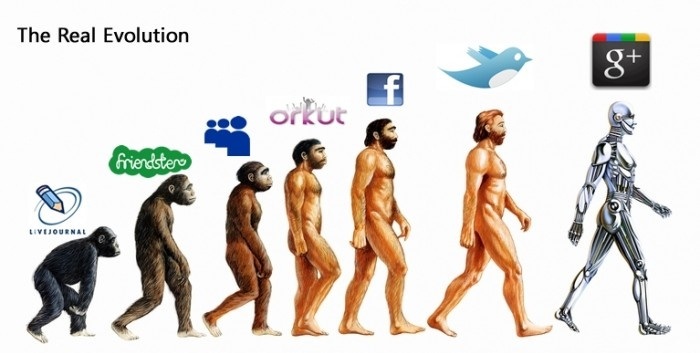
It's very early days, but first indications are promising.
Google has a couple of heavy defeats behind it - Buzz failed to take off and Wave has been canned.
So it's wise to be cautious about Google+ for now.
It's reminiscent of the way loads of smart minds invented apps for the iPhone and cemented its place as the premier tool for mobile journalism.
I've tried here to distill what I consider to be the best of that advice into - for now - a few screens that focus on quickest, easiest ways to build your Google+ presence and get working with the app.
Can Google+ become the number one social network?
Because that's what it has to do if it is to succeed
Which means it must supplant Twitter and FacebookSo will it?
It's very early days, but first indications are promising.
Google has a couple of heavy defeats behind it - Buzz failed to take off and Wave has been canned.
So it's wise to be cautious about Google+ for now.
But it's certainly worth experimenting with Google+ to see how you like it.
One indication that Google+ could take off is the enthusiasm with which developers are creating Google Chrome extensions that, when applied to it, improve its performance and expand its functionality.It's reminiscent of the way loads of smart minds invented apps for the iPhone and cemented its place as the premier tool for mobile journalism.
If things continue the way they have in Google+'s first few weeks, it could become the premier platform for social journalism.
Along with the extensions, there is plenty of advice out there about how to get started with Google+ and develop your skills in using it.I've tried here to distill what I consider to be the best of that advice into - for now - a few screens that focus on quickest, easiest ways to build your Google+ presence and get working with the app.
We'll return to Google+ for a full MMJ Masterclass in a little while - if it lives up to its early promise.
Next: Get an invite, invite others, get help
Friday 29 July 2011
How to really make your journalism work on Facebook
Follow @andybull

They get Twitter, but with Facebook they’re not so sure. It's just too social for them, too much about friends sharing stuff that's very personal to a small circle.
I talked there about how readers were creating personalised news stands of the material they were interested in.
That's exactly what users are able to do with Facebook.
The result is a hybrid of personal communications from friends and material from organisations that an individual likes, enjoys, values, and wants to follow.
When I’m teaching social media I find the first hurdle is that many journalists are suspicious of it as a publishing platform.

They get Twitter, but with Facebook they’re not so sure. It's just too social for them, too much about friends sharing stuff that's very personal to a small circle.
But I think it’s a great platform. Here’s why.
Facebook is beginning to move down the Web 3.0 route that underpins our interest, as journalists, in social media, and which is covered in depth in Masterclass 2 of MMJ.I talked there about how readers were creating personalised news stands of the material they were interested in.
That's exactly what users are able to do with Facebook.
On Facebook, users can become fans of us, of our content, and welcome our Facebook publishing stream onto their own news feed page.
There, our content is delivered alongside material from their own social circle.The result is a hybrid of personal communications from friends and material from organisations that an individual likes, enjoys, values, and wants to follow.
So Facebook is a very special place, and a very significant one for journalists to work in.
But we need to learn how to use it most effectively.
I posted an introduction to Facebook here If you are a subscriber to MMJ you can check it out, to become a susbcriber, buy the textbook, in ebook or paper form, here
I won't go over that ground again, but try to give an overview of the latest advice and thinking about optimising Facebook for journalism.
One key thing.
Keep your personal Facebook presence separate from your journalistic presence. I have separate accounts, so there is a complete separation. Others simply create a page for their journalism on their existing account.
Next: Top tips. Guidance for journalists from Facebook
Wednesday 27 July 2011
Four journalistic things to do this summer - for when doing nothing is just too much effort
These are the latest additions to MMJ free Journalism Summer School.
Hopefully they'll give you stuff to do on the rare occasions you want to engage your brain in the coming weeks.
How's your social media clout? Comparing Klout, TweetGrader, Post Rank, Peer Index and Twitalyzer: http://www.multimedia-journalism.co.uk/node/1880
How to use Sina Weibo to leap the Great Firewall of China: http://www.multimedia-journalism.co.uk/node/1886
Want a job? You need to sell yourself online with a really impressive CV, resume or portfolio: http://www.multimedia-journalism.co.uk/node/1891
How to create multimedia timelines and visualisations - with no coding or graphics skills: http://www.multimedia-journalism.co.uk/node/1900
Tuesday 26 July 2011
How to create multimedia timelines and visualisations - with no coding or graphics skills
OK, you could learn Flash and Photoshop
But life's too short
So what multimedia journalists need are simple, free software applications that take all the technical stuff out of creating timelines and visualisations.We need to be able to combine text, images, video and audio, and root all that information into a timeline that is easily embedded in our websites or blogs.
We'll take a look here at two applications that give us everything we need: Dipity and Vuvox
I've trialled them both, seeing how easy they are to use, and how much they can do for us.They're both great. But they aren't the same.
So I created a timeline on the Murdoch crisis in each for comparison.
If you want to build timeline fast, Dipity is perfect:

If you want a higher level of design, Vuvox is the answer:

Next: how to use Dipity to create a multimedia timeline fast
Friday 22 July 2011
New: affordable smartphone apps for small businesses

We specialise in creating professional smartphone apps for small businesses – and at a fraction of the cost you’ll be quoted by web developers.
Why would your company want an app?
Many of your customers own smartphones. Around 30 per cent of mobile phone owners now have these web-enabled devices, and will be very comfortable receiving streams of information on them, via apps.
The service we provide
Our apps are entirely tailored to your company, rendered in your corporate colour palette, and featuring your logos and other artwork.
Your app’s content can be anything you like
We can draw into it feeds of your own content, from your press releases, email bulletins, blogs and – where appropriate – company intranet.
We can add in Twitter – either running tweets from one account or combining several from key members of your team into one Twitter stream.
The app can carry the full range of multimedia. If you have video or audio content, that can be added to the mix.
And if you would like to bolt on a stream of real-time news that is relevant to your clients, we can do that too.
If you subscribe to a targeted business news service, we can add that. Or we can create such a service for you, from the news sources you specify.
Our apps are incredibly low maintenance. Because they are populated principally from automated RSS feeds, you can pretty much leave them to run themselves.
But if you have items you want to add, you can do so at any time using QuickPost, a simple, instant, web-based posting form. Or we'll do it for you.
How do we do it?
We can do this, with all the rich content described, and at such a competitive price, for two reasons.
One is that we use a publishing platform from USA company GenWi that allows us to build your app relatively quickly and easily. We don’t need to employ programmers to slave over coding, or designers.
The other is that we are highly experience content-creators with 20 years experience in national newspaper and web journalism.
So we know how to build content fast, and help you get your message – and your information – across most effectively.
Who are we?
Your account will be run personally by me, Andy Bull. I’ll create your app and work with you until sign-off. We also have a range of freelance associates – both companies and individuals – who we can call upon if you require additional services.
You’ll find an example of one of our apps here: http://multimediajournalism.isites.us
or here:

Where your app will be published
It will be accessible as a native app on iPhones, smartphones using the Android platform, and as a web app created in HTML5, and hence accessible from most other mobiles. It can also be made available in the iTunes and Android stores.
What it will cost you
Costs break into two
There is our fee for building and publishing your app. That’s an all-in, one-off £995 – priced to be affordable to small businesses.
Then there are the fees required by GenWi.
These are on a sliding scale, which you’ll find itemised here: http://genwi.com/pricing
But all you need to pay is $99 a month (about £60) for a fully-functioning app.
Your app will need very little maintenance, but we can monitor it for you if you like, for a nominal fee that we can discuss.
Some detail on the spec you get
Your app will have…
- An icon that users click to access it, here’s an example:

- A splash page – an opening screen carrying your company name, corporate logo or other graphical information. Here’s one:

- A home page, displaying what you consider the most important information. That could be a news feed, other time-sensitive content, or whatever suits you and your clients. Here's one:

- Up to six information feeds that appear as separate channels within the app:

- A Twitter feed:

- Content from blogging platforms such as Wordpress, Blogger and Posterous
- Content from social media platforms such as YouTube, Audioboo, Flikr and Picassa
If you'd like to discuss whether an app is right for you, and what content would be best for it, please get in touch, on email at andy@andybull.co.uk, or DM andybull on Twitter
Subscribe to:
Posts (Atom)