39E
This post is a preview of Masterclass 39: Building proficiency with Google+
You can find the full masterclass hereThe Google+ page feature is fresh out of the box
It’s only been possible for a few days to create a professional presence on Google+
Facebook’s Mark Zuckerberg immediately charactarised it as a Facebook-inspired mini-me.
There’s some truth in what he says.
But what we need to decide is whether Google+ pages enhance the platform for journalism.
And they most certainly do.
It’s dead easy to set up a Google+ page for your journalism. So what’s to lose?
If the platform tanks, you wasted 15 minutes. If it succeeds – and I think it has to – you are in at the start of a great new social mechanism.
So here is a step-by-step guide to creating your Google+ page.
First, click the logo whcih I've arrowed on the right side of your page:
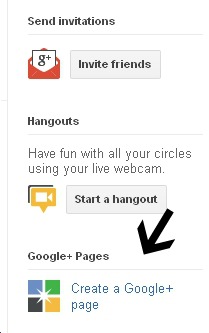
Select the category (you have to decide whether you and/or your journalism fits best under such headingss as product, brand or company:
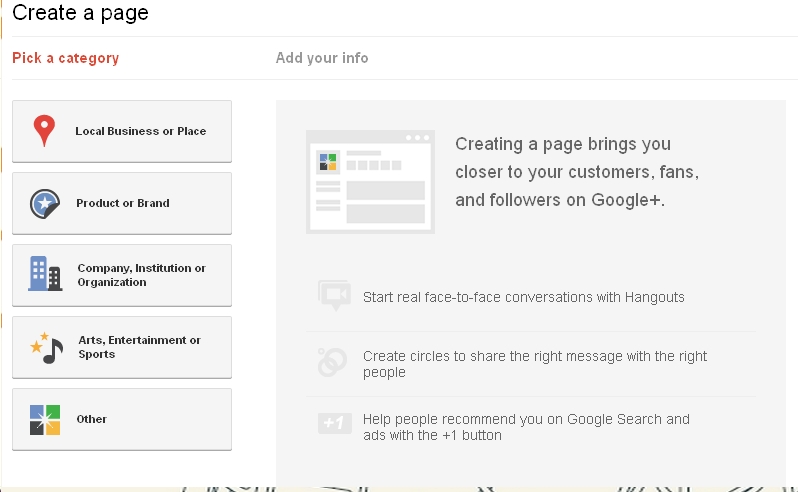
Add your info. You can link to your website at this point:
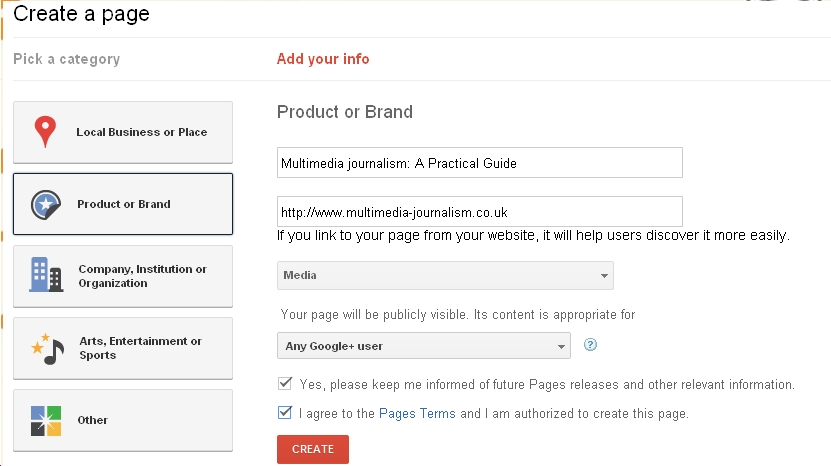
Once some whirring has taken place, you can add a tag line and a profile picture (see this module for how to customise your profile picture):
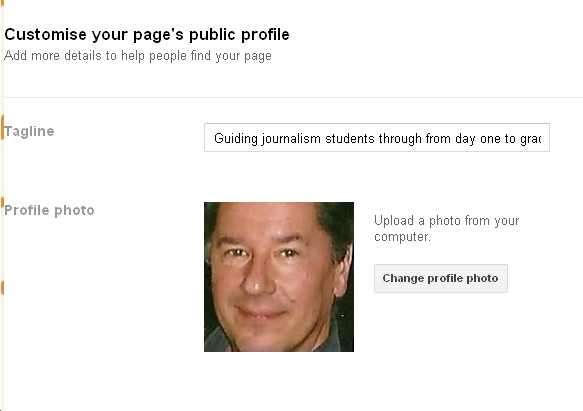
You get taken back to your page and you have this:
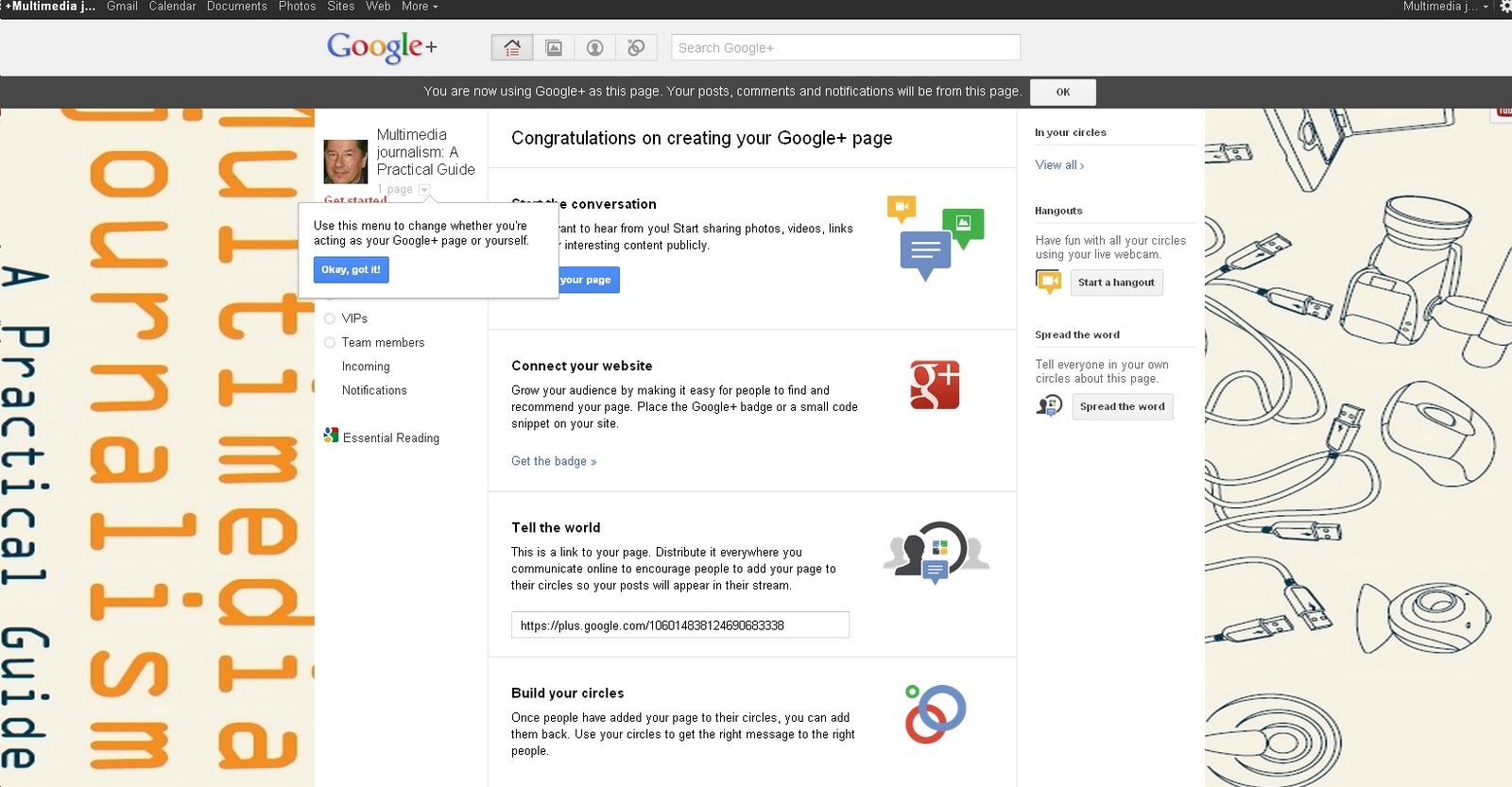
Here you can add information, promote and switch between using Google+ as yourself or as your page.
One thing to make clear: you now have two ways of using Google+ - as yourself or as your page - just as with Facebook you have your news feed and your page.
If you followed Masterclass 38 on building proficiency with Facebook, all of this will feel very familiar.
You can add a logo to your website to show you have a Google+ page:
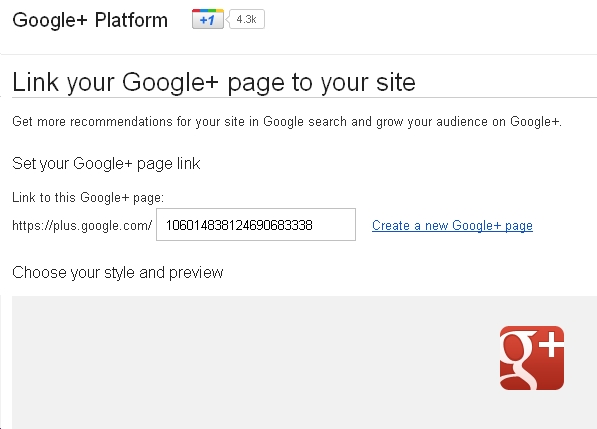
Add a post:
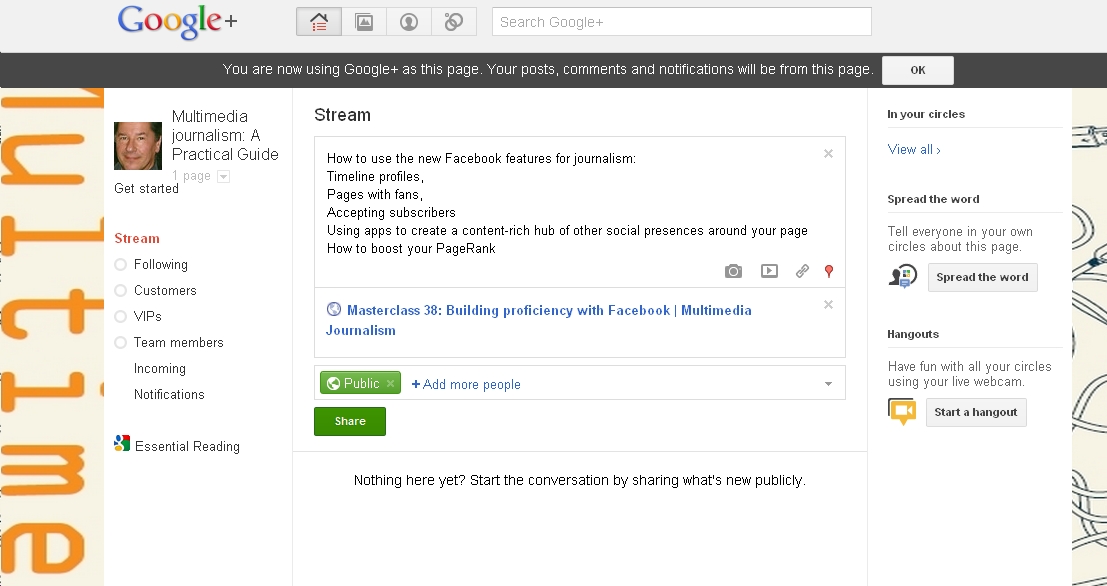
On the right is Share the word, .. where you can tell everyone in your circles about your new page.
Then you get to pimp your profile here:
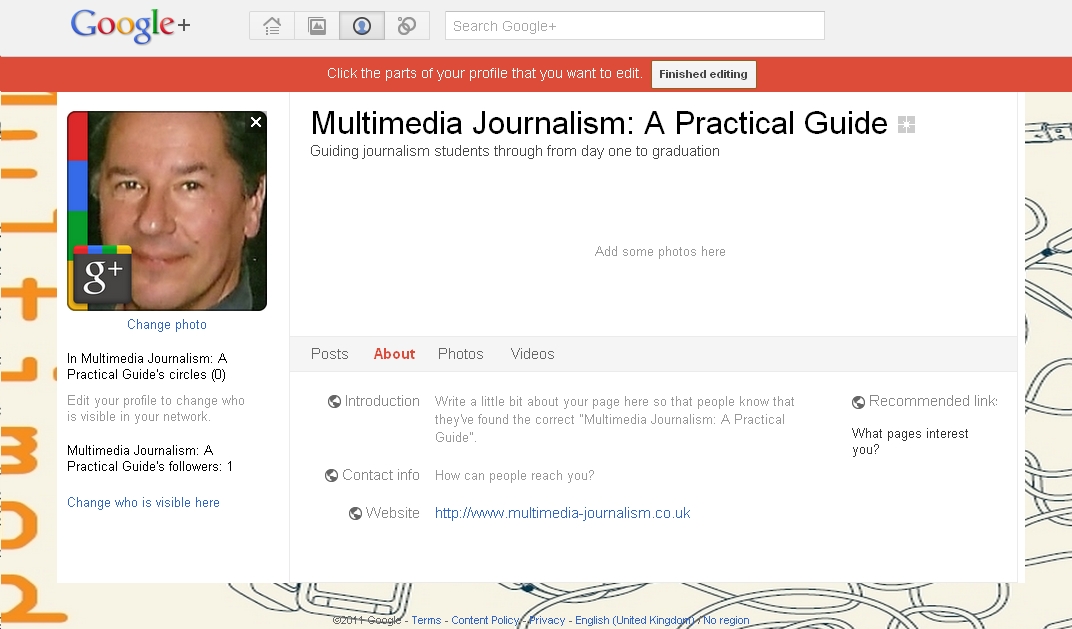
You can add text about what you do, photos and videos.
So you end up with a presence that has text about you, to which you can add photos and videos:
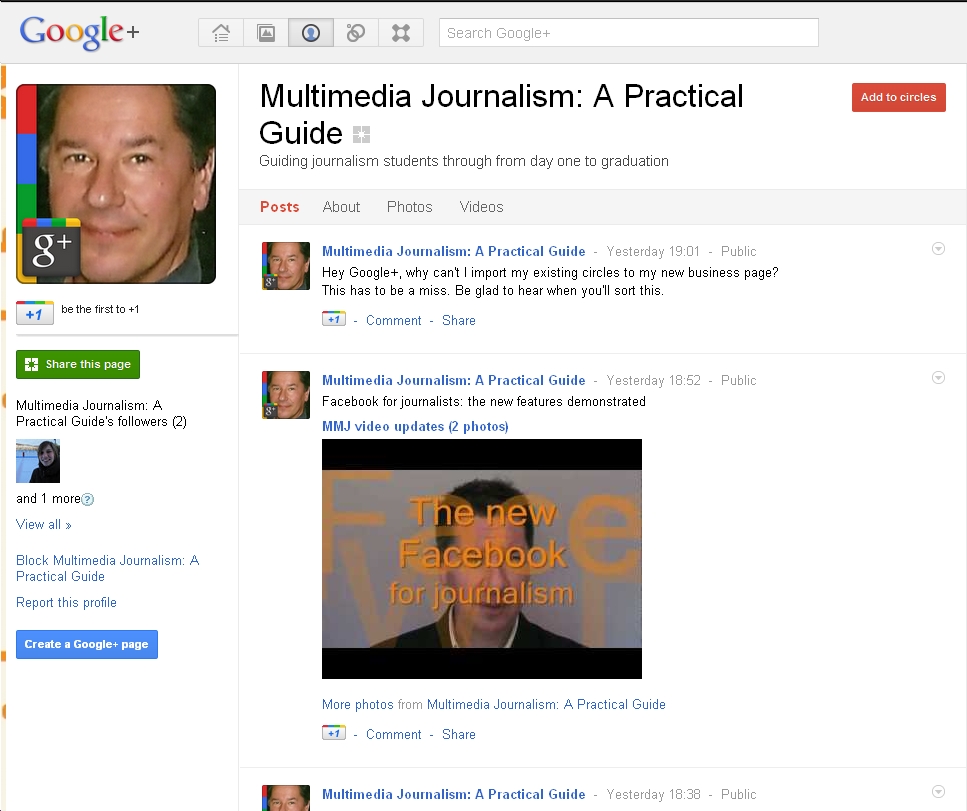
One frustration is that you don’t automatically have your existing circles added to your new page. This is such a miss that it must be sorted very soon. I’ll update here when it is.
Another is that using Google+ as yourself, and as you page, feel like entirely separate entities. Again, I'm sure sharing posts between the two will quickly be made easier, and I'll update here when it does.



No comments:
Post a Comment