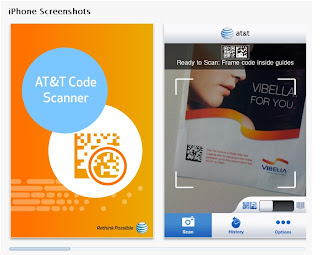We've concentrated a good deal in MMJ Masterclasses on how to reach out to new audiences with the effective use of a wide range of social media.
Why did we put such an emphasis on that?
[Video and audio may not render on some platforms.]
The goal was always to find new readers who won’t get to know of you through conventional, old-media means but who, once they do discover you, will appreciate – and maybe even pay for - what you are doing back on your branded websites.
Once they are on those branded websites, we want to really impress them – and this masterclass is about how to impress those visitors and convert them into regular users. You'll find it in full here: http://www.multimedia-journalism.co.uk/node/1484
We look at how to make that website as effective as it can be at turning casual visitors into committed and regular consumers of our content.
So here are the things I’m going to focus on…
They are all, really, attempts to answer the same question: how best do we create, collate, curate and structure rich content for the web?
I’ve got three answers, or possible answers, to that question. They are: something called the Digital Media Pyramid, something else called topic pages and, finally a new take on the much-derided blog called beat blogging.
I’ve been talking with Ben Davis, lecturer in the Department of Journalism and Mass Media at Rutgers university in New Jersey.
Ben has thought as deeply, and written as perceptively, as anyone about the inadequacy of the inverted pyramid inherited from traditional media.
The Digital Media Pyramid
He’s come up with what he calls the Digital Media Pyramid, an approach that takes the old who, what, when etc, and turns it on its head – literally, as he has developed an upright rather than inverted pyramid.
He’s tried to invent something that fits the modern online journalism world, where much of our reporting involves gathering material from other sources, and where we must present stills, audio, video and social media alongside text.
We’ll be taking an in-depth look at the Digital Media Pyramid, and trying it out.
The Topic Page
I also want to look at long-form journalism through topic pages.
It was always the received wisdom that we couldn’t do long on the web.
That view is changing, with significant efforts to invent a long form – topic pages - that will work online.
A form which, rather than turning our new audiences off, will actually give them what they want – perhaps what they never knew they wanted until they came upon it: depth, breadth, authority, but in a way that presents weighty issues, dense analysis, in a way that works online.
Jeff Jarvis, journalism prof at CUNY in New York, sees the article as no longer being the main building block of journalism. He says its place has been taken by the topic page: “The topic page that covers a story as an ongoing process rather than as a finished product.”
The topic page being a place where, rather than just the latest shallow dip into a big story, you get that story in all its depth and complexity – the deep end not the shallow end of traditional online news content.
The Beat Blog
Finally, there is the re-imagining of the blog - long derided, perfectly fairly, as a lame version of the newspaper column.
The BBC’s Robert Peston (among others) has an approach to blogging, the Beat Blog, that puts it at the heart of everything he does.
Dazzling examples of layer reporting
Then there is what Alan Rusbridger, editor of The Guardian, has been saying about how you can layer reporting between the different platforms at our disposal.
He says: “Journalists have never before been able to tell stories so effectively, bouncing off each other, linking to each other (as the most generous and open-minded do), linking out, citing sources, allowing response – harnessing the best qualities of text, print, data, sound and visual media.”
He’s come up with a list of journalists who are pioneers in this field, and we take a close look at what they are doing to see what we can learn from them.
Further reading
If you’ve been a subscriber to Multimedia Journalism: A Practical Guide over the 12 months since its launch you might have seen a series of linked masterclasses which went through the logic of finding new audiences, and the techniques to employ when attempting that.
If you want to check out the previous posts in this area they are:
Web 3.0 and Social Media http://www.multimedia-journalism.co.uk/node/299
How to master Facebook and Twitter http://www.multimedia-journalism.co.uk/node/441
Search (and everything else) is going social http://www.multimedia-journalism.co.uk/node/524
Going mobile http://www.multimedia-journalism.co.uk/node/633
And what comes next…
This masterclass is also linked thematically with the three that follow it:
Masterclass 23: Location-based content for local journalism
Masterclass 24: Curating user-generated content
Masterclass 25: Real-time reporting. How social media can be used to cover breaking stories
Projects
I'd like to invite you to try the new reporting techniques outlined in this masterclass for yourself.
As you work your way through the modules you'll find enough information on the Digital Media Pyramid, on topic pages and beat blogs to introduce them into your reporting.
There are projects at the end of each module with suggestions for what you might do.
Let me know how you get on; use the contact buttons or the comment facilities at any of the MMJ platforms listed here